
There are many ways to increase blog traffic but one of my favorite is by repurposing your blog content. It takes time to research, write and edit a blog post. So, why not make the most of the time you invested in that content by also publishing the same content in different formats. Not only does this potentially give you increased traffic, but it can also give you more links back to your blog which can often help in search engine ranking.
First of all, you want to choose a blog post that provides great content. If you choose a post that is not your best work, then you may not benefit as much from repurposing that content. However, once you have an epic blog post, then the fun can begin.
Let’s not waste any time and dive right into the nuts and bolts of how this works to transform your content…
Step #1: Create a PDF Report
I usually copy and paste my blog post content, images and all, into a Word document. You can also use Open Office or whatever word processor you use. You can then do a little formatting, add a short call to action at the end with a link to your site and save it as a PDF. In my version of Microsoft Word, I can simply click “save as” and choose “PDF” from the dropdown menu to export it as a PDF.
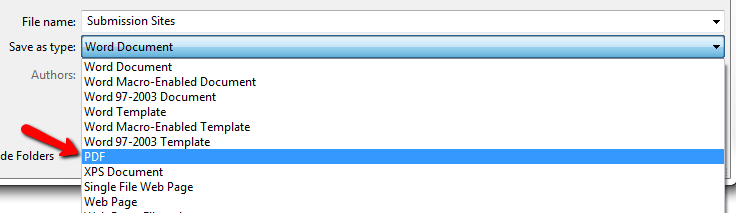
However, you can also use free software like PDF995.com.
Here are a few PDF sharing sites that you can then upload your new PDF document that you created from your blog post. I usually submit to 3 or 4 of the sites but wanted to give you a comprehensive list.
PDF Submission Sites: Page Rank (PR)
- Issuu.com: PR 9
- SlideShare.net: PR 8
- Scribd.com: PR 8
- DocStoc.com: PR 7
- Calameo.com: PR 6
- WattPad.com: PR 6
- Yudu.com: PR 6
- MemoWare.com: PR 6
- Ziddu.com: PR 6
- Edocr.com: PR 5
- WePapers.com: PR 5
- Empressr.com: PR 5
- Gazhoo.com: PR 3
You can also send out the PDF version to your e-mail list as a free bonus. Or compile several of your blog posts into a small eBook to give even more value. You can then upload your eBook to Smashwords and offer it for free through their premium distribution for even more exposure.
Step#2: Create a PowerPoint Slide Show
What you can do is take the highlights from your blog post and then create a PowerPoint slide show. IMPORTANT: Remember to use clickable links within your presentation. My favorite way to do this (and the quickest way) is to use Content Transformer.
Watch how easy it is to create your PowerPoint presentation using Content Transformer here:
[leadplayer_vid id=”528B895707032″]
Note: if you purchase Content Transformer through our affiliate link, you will automatically get our bonuses which include Content Templates and my presentation on repurposing your book content (.mp3 file and PDF). These bonuses will automatically be available to you on your download page. The Content Templates you will get as a bonus come in both Word and Open Office formats and contain the following templates (see screenshot below).
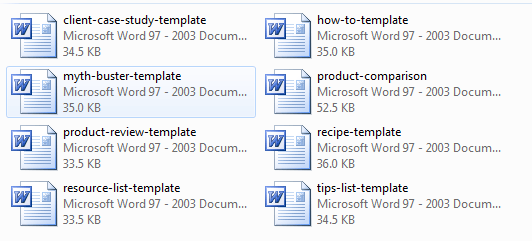
Once you have your PowerPoint file ready, here are some sites you can submit to.
PowerPoint Submission Sites: Page Rank (PR)
- SlideShare.net: PR 8
- SlideRocket.com: PR 7
- AuthorStream.com: PR 6
- SlideBoom.com: PR 6
- Empressr.com: PR 5
- BrainShark.com: PR 5
- SlideServe.com: PR 5
- MyPlick.com: PR 4
- SlideShow.com: PR 4
- PowerShow.com: PR 4
Step#3: Create a Video Using Your PowerPoint Slides
Now that you have your PowerPoint, you can create a video from it. I like to use Camtasia to do this. However, I realize it is expensive so you can also look into the software Heather uses which is www.screencast-o-matic.com. There is a free version or you can upgrade to PRO for only $15 per year.
What I do is record my screen while I talk about the post. I use my original post as my script which makes it super easy.
You can also create a video with music as the background using a tool like Animoto. With Animoto, you would need the Plus Plan in order to download your video and then upload it to video sharing sites. There are literally hundreds of ways to do it, simply choose the way that works best for you and then do it!
Video Submission Sites: Page Rank (PR)
- YouTube.com: PR 9
- Vimeo.com: PR 9
- SlideShare.net: PR 8
- Ustream.tv: PR 8
- Blip.tv: PR 8
- MetaCafe.com: PR 7
- DailyMotion.com: PR 7
- Viddler.com: PR 7
- WatchKnowLearn.org: PR 6
- Veoh.com: PR 6
- SuTree.com: PR 5
- MeFeedia.com: PR 5
Step#4: Present a Live Webinar Using Your PowerPoint
You can even take your PowerPoint slides and present a live webinar for your audience. We have done this via GotoWebinar or Google Hangouts. We put together a tutorial to show you how to use Google+ Hangouts for live webinars.
Webinars provide high value content for your followers and help you build a strong relationship with them. Plus, if you do a Google+ Hangout, it automatically creates a video for you that is posted to your YouTube channel.
If you are new to Google+ or would like extra training on using Google Hangouts to present webinars, I highly recommend this training by Denise Wakeman. You get access to a private community where you can ask questions as well.
Step#5: Create an Audio File for a Podcast
Finally, you can use the free software, Audacity, to create an audio file of your content. You can then use this MP3 file to create a podcast. The BEST tutorial I have seen on setting up your own podcast is from Pat Flynn of SmartPassiveIncome.com. If you are considering a podcast, check it out here.
You can find a list of Podcast Directories here.
How I’ve Used This Technique to Increase Blog Traffic
I have personally used this technique of repurposing my blog content for several sites. As an example, I took my blog posts from Self-Publishing-Coach.com and published them as a free eBook on Smashwords titled, “Self Publishing Books 101.” I then submitted the book as a price match to Amazon so that it is free for Kindle as well.
I then took one of the posts, 8 Simple Steps to Self Publishing Books and created a PDF report. I also took the key points from the post and created a PowerPoint presentation that I also recorded as a video. I then submitted the PDF, PPT presentation and video to some of the sharing sites I posted above. Finally, I recorded the audio and uploaded it to my podcast.
I continue to get new e-mail subscribers every week (and most likely daily) as well as increased blog traffic as a result. I highly recommend taking some of your best content and giving it a try!
Conclusion
Whew…that is a lot of content. But, it is also a lot of exposure for you, your blog and your books!
What ways have you used to repurpose your blog content? Share in the comments below.
Great Overview!! 🙂
Thanks Debbie!
Wow! These are fantastic suggestions, and ones I’ll put into play immediately!
I found you through Social Buzz Club, by the way.
Glad you found them helpful, Susan! Thanks for visiting our blog 🙂
Thanks for the tips! Very helpful and great ideas, Can’t wait to start.
You’re welcome Lynne! So glad you found it helpful. 🙂
Hi Shelley,
I have not tried any of this but I think I can quickly kick-start with the PDF strategy. Thanks for listing those sites to submit the files too.
Resourceful article!
Thank you so much for providing such creative ways to repurpose content. Your ideas are very helpful and I will definitely be putting them into practice.
Thanks, again.