Ready to learn a few social media Instagram tips? In this post I’m going to share with you a few of my tips for getting started on Instagram.
I actually haven’t been on Instagram that long, only 14 weeks. And I have to admit, I was very confused with Instagram for a while because you can only use it from your mobile device and not from your computer.
On my account, I posted quote graphics, selfies, and other images. I have also posted a few short videos on Instagram. Now, I want to share with you a few tips that I learned when I was first setting up my Instagram account.
Social Media Instagram Tip #1
Tip number one is to customize your profile.
You can see I put icons in front of and behind my name. Then I put my title, author coach. What you can do to customize your title and your bio is to create it in a text message first.
You’ll create it in a text message with all your icons and then you’ll copy and past it into Instagram. You cannot add these icons from with Instagram. You can also not add separate lines and spaces from within the Instagram app currently.
Therefore, if you want to allow your profile to stand out a little bit, that is a big tip.
Social Media Instagram Tip #2
My second tip is to post a variety of images and to do that by identifying content buckets.
What you want to do is come up with content buckets. I’m still getting used to this but I have a notebook in Evernote called quotes and in it I have a note titled, “what to post.” I have different content buckets I personally use as you can see below for an example.
What to post:
1) Inspiration/motivation
2) Personal (help my followers get to know me and establish my personal brand)
3) Tips on writing/publishing
4) Quotes from my book, “Procrastination to Publication”
5) Occasionally share my free optin video series on ShelleyHitz.com
Social Media Instagram Tip #3
Tip number three is to keep a file on your phone that has quotes you can use for your graphics. What I did with this is I found quotes from Kindle books I have read and copied and pasted them into a note in Evernote. Then I always have quotes that I can choose from for the quote graphics I make with the Word Swag app.
Social Media Instagram Tip #4
Tip number four is to use hashtags when you’re posting on Instagram. I created a note within Evernote that has all my hashtags in it. Then what I can do is copy and paste the hashtags into my posts on Instagram. I like to put all of my hashtags in the comments.
One of the reasons I recommend doing that is so it doesn’t clog up your description with all your hashtags, but you’re still discoverable on Instagram. People can find you through different hashtags like a search list. And every day I’m getting several new followers organically, which I think is happening because they find me through my hashtags.
Here is a list of some of the hashtags I use for my niche:
Quotes
#quote #quoteoftheday #quotes #quotestoliveby #quotestags #quotestagram #quotesoftheday #quotesaboutlife
Entrepreneurs
#entrepreneur #smallbusiness #smallbusinessowner #businessleaders #entrepreneurs #entrepreneurlife #solopreneur #entrepreneursofinstagram
Writers/Authors
#author #authors #writer #writers #writersofinstagram
Christian/Faith
#christianbusiness #christianbusinessowner #faithinbiz #christianauthor #christianblogger #christian #christianquotes #faith
Social Media Instagram Tip #5
Your final tip is to also post your image to your Facebook page when you’re posting to Instagram. Since Facebook owns Instagram they tend to promote your posts on Facebook a little bit more when you send them from Instagram.
This is also one of the reasons also I don’t put all of my hashtags in my Instagram description. I don’t want the giant list of hashtags to show up on my post on Facebook.
Conclusion
Instagram was difficult for me to get used to at first. As authors, remember, I don’t recommend you have to be on every social media platform. Choose one or two. If you have an audience that is younger or if you have an audience that is very visually oriented, Instagram may be a great place for you.
Personally, I like to post my pictures on Instagram as well as my other social media platforms, but you do not need to try to do everything.
Leave me a comment and let me know if are you in Instagram. If so, come follow me @Shelley.Hitz and I’ll follow you back.
And download this free report, “The 3 (simple but critical) Things You MUST do to Grow Your Business Using Instagram.”

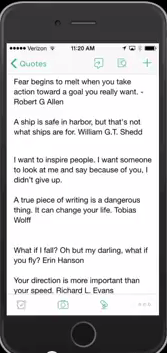
Leave a Reply