Instagram just launched their latest feature; Instagram Stories.
So today, I will share with you a short Instagram Stories tutorial to show you how you can use this feature for your author platform.
Watch the Video Below:
Click here to get notifications for my Facebook Live training.
Instagram Stories Tutorial
Instagram Stories is very similar to Snapchat. I personally don’t use Snapchat. I never fully understood it and I don’t think my audience is there.
Instagram is a great place for me to engage with my fans and I have 2,500 followers already in there.
Instagram Stories is also pretty intuitive unlike Snapchat, but I just want to give you a tour and show you a few things of this feature.
Now, before you can see this on your phone, you have to have the latest version of Instagram so if you don’t, it is best that you update it before you follow this tutorial.
Once it’s updated, you can just scroll across the screen and you can see who has new updates. Then you can just select those that you want to look at.
So I selected Kim Garst, and here’s how her profile looks like.
Then what you can do is swipe up and you can send a message. She actually gave a call to action and asked us to send her a message so I did.
You can also just swipe to the left or right and it would automatically start scrolling through all the people that you’re following, if you are viewing from one profile. So you see below, it’s transferring from one profile to another person’s profile.
Then you just have to swipe down to get out of it.
When you’re scrolling through your News Feed, you will know if somebody has a new story because it will show a circle around their name or their profile. You just have to click on that to see their stories.
That’s how your timeline or feed would look like. Now, let’s go to your profile.
How to Posts New Stories
To go to your profile, you have to click on the little person on the bottom right corner of your phone. It will take you right to your profile.
Now, when you look at my profile, it has a circle in it, which means that I have new stories. Then I can click on that picture to show my stories.
At the bottom of the story, there’s a small drop down button there. When you click that button, it will show you how many people have seen your feed, seen your stories and have actually watched your story. If you would like to engage with them, you can just go to their profile and you could follow them if you want.
You can also download your video, your story or your picture to your camera roll by clicking on the first button below the picture.
It’s important to do these because these stories expire after 24 hours. So if you think you will still be using these photos or videos afterwards, you have to download it on your phone. You can also do a little editing on them and re-post it on Instagram as a permanent post.
You can re-upload it on Instagram using the second button below the picture.
Let’s go back to the profile page. On the left hand corner of your page, there’s a plus (+) and that’s where you click to create new feeds.
So let’s say I take a picture of a pile of notebooks that I will be using for my Colorado Writing Retreat. Then you can snap a picture by clicking on the circle at the bottom.
After taking the picture, you can then do some editing by clicking the little paint icon above.
It will then show the different editing tools you can use.
So let’s try the yellow circle and type in the word “Yes”. Here’s how it looks like.
Then you can put in Texts as well by clicking DONE and then clicking on the Text Icon at the top right corner.
You can also use the “Highlight icon” at the top, to highlight your text and make it more visible.
Now, if in case you make any mistake during the editing, you can simply click on “Undo” at the top left corner.
Once you’re finished, you can just click “DONE”. You can then scroll to the left and it will show you different filters that you can use for your photos or videos. Just select which you think is the best filter for your post.
Then you can download your video or photo by clicking the download icon at the bottom right corner so that you can use it for other purposes.
After the editing and downloading, once your story is ready for posting, you just click on that center button and it will be posted as part of your story.
Once you click on my story again, you will see that the last part of the story is the picture that we just posted a while ago. So it’s pretty simple, isn’t it?
Instagram Stories can actually be a useful tool for you so if you’re not using it yet, I would encourage you to do so.
If you haven’t yet, you can also follow me on Instagram, and you can get a lot of tips and encouragements from my posts. I will also give you actual response, which you can use when asking for reviews. My instagram is shelley.hitz. So follow me!
There you have it. I hope that you found this Instagram Stories tutorial helpful.
Please share your thoughts with us because we would like to hear from you.
Are you using Instagram stories? What are your thoughts about it? Is it useful for you? If so, how?
I also would like to invite you for the Colorado Writing Retreat. We still have two spots open, so if you would like to join us, you can
click on this link for more details: ColoradoWritingRetreat.com.
Until next time!
Have Comments or Questions?
Share them in the comments below.

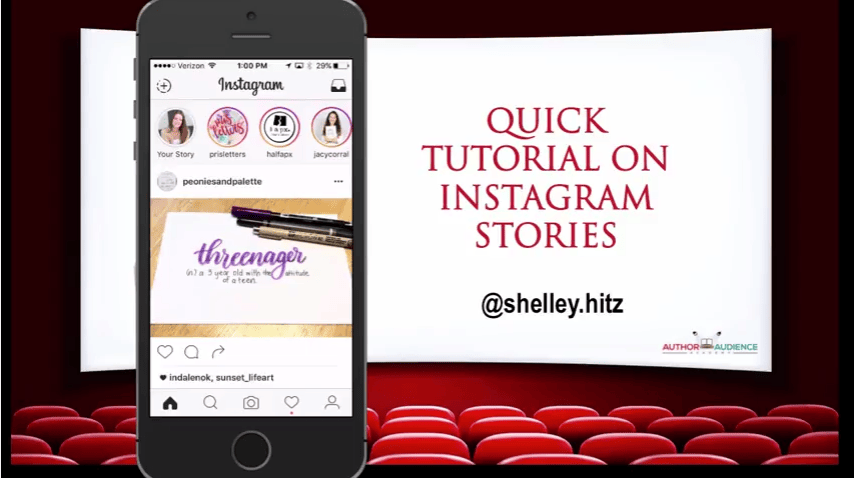

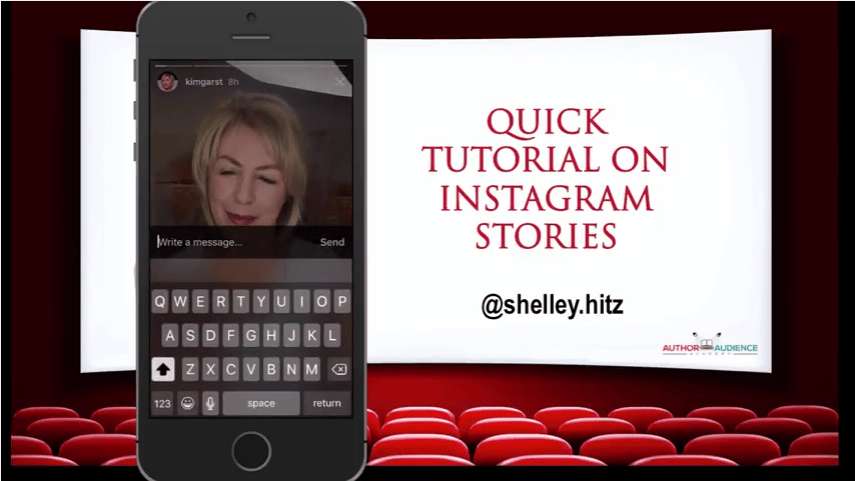
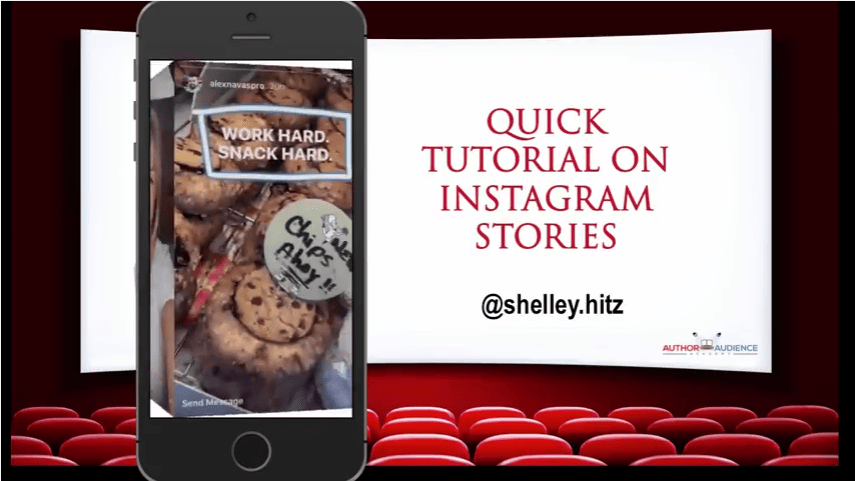
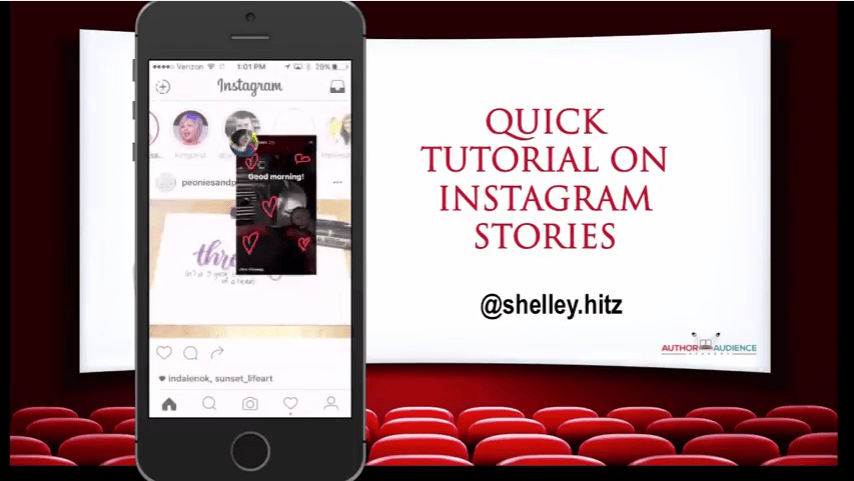
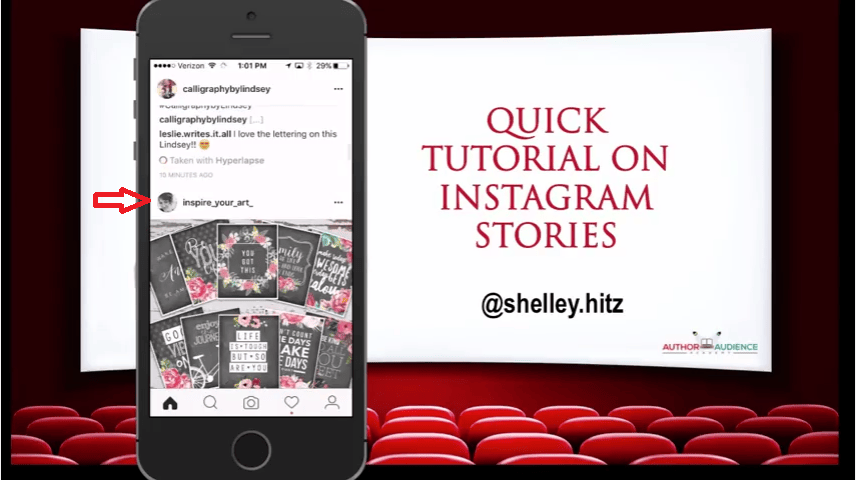
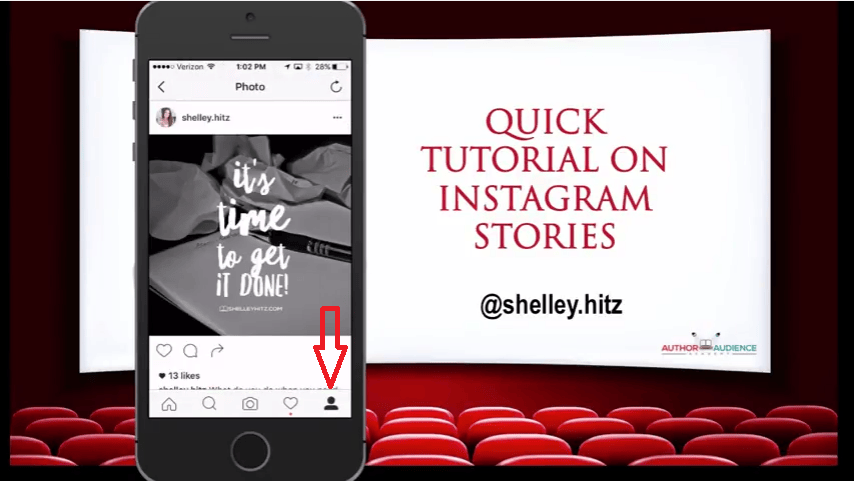

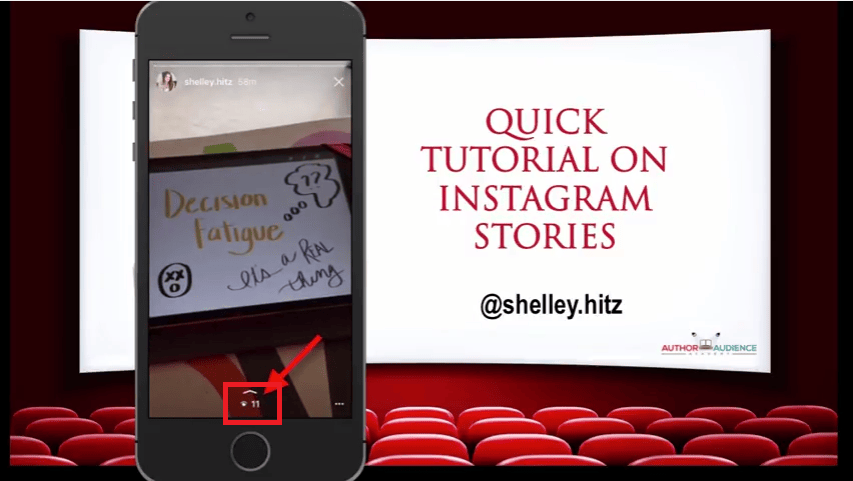
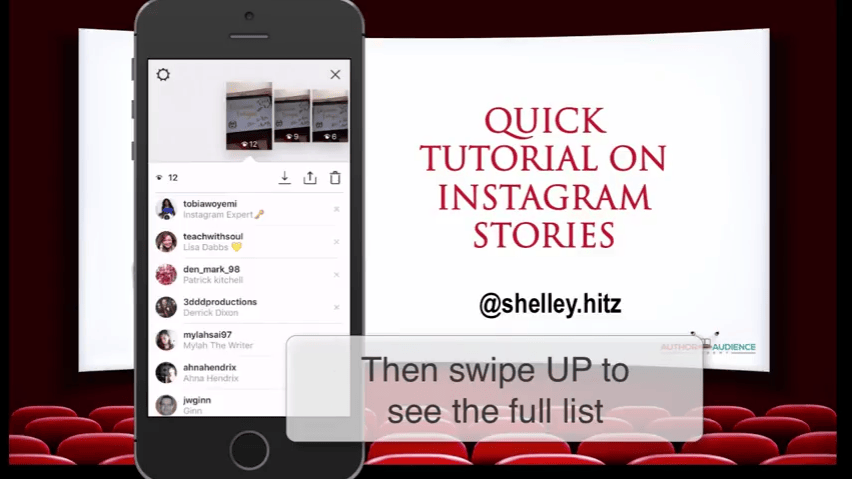
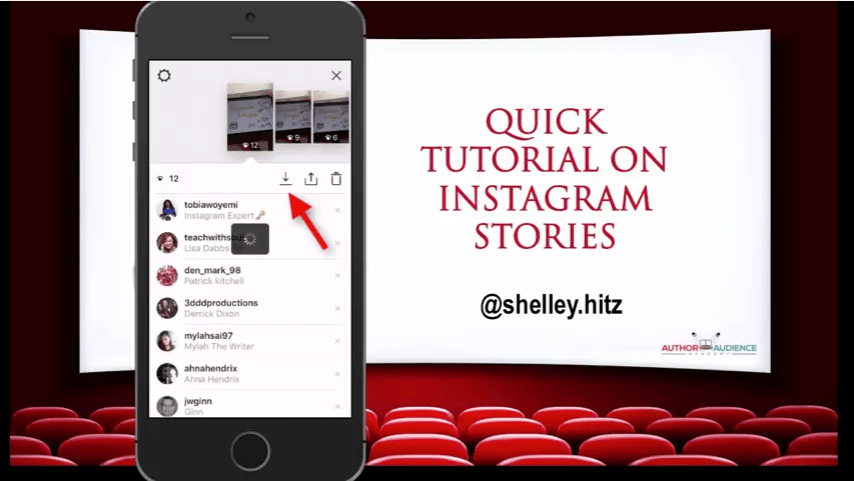
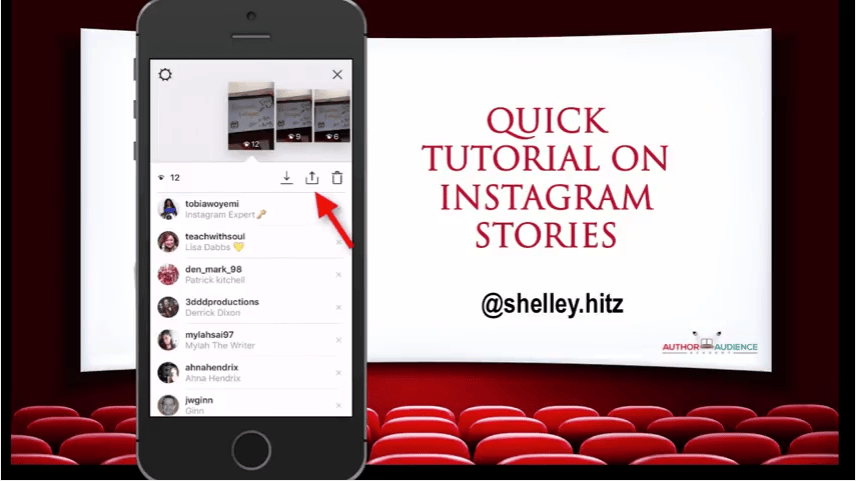

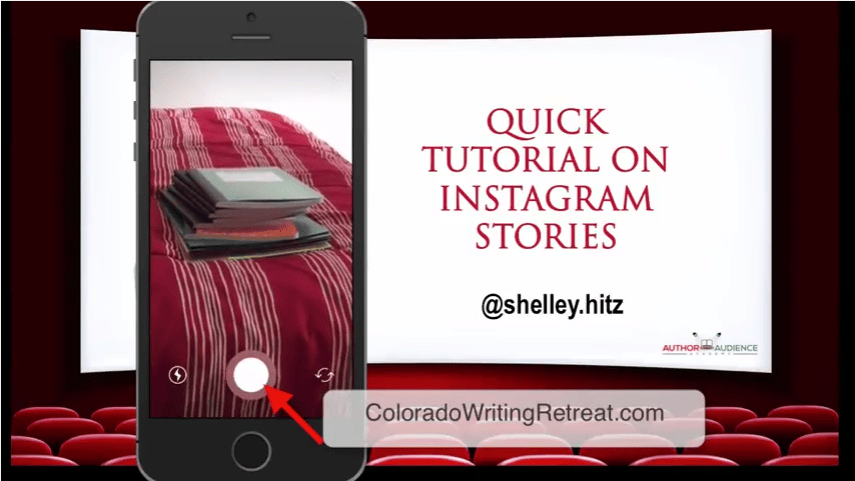
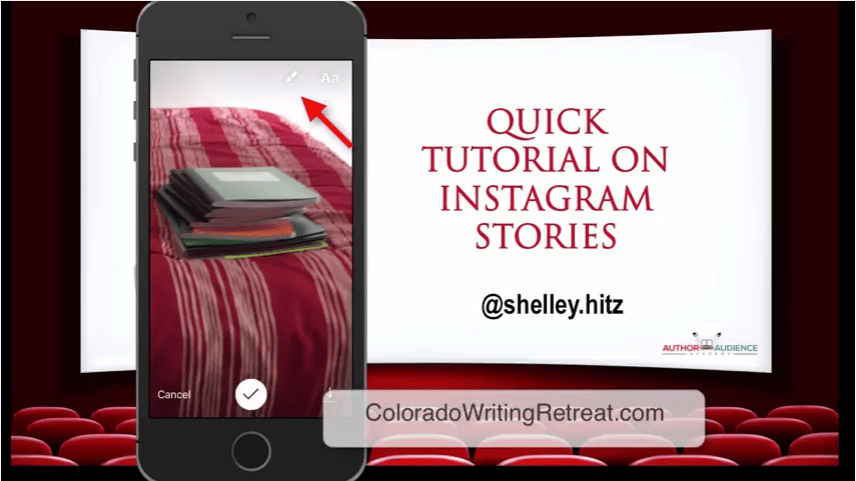
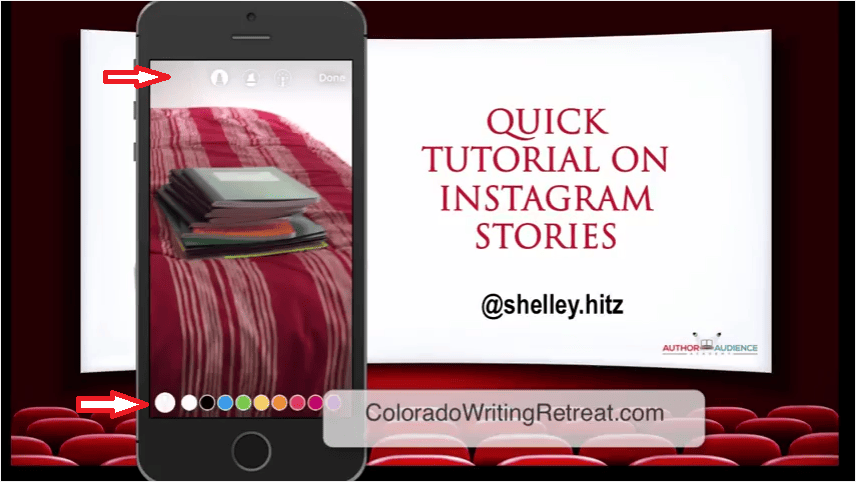
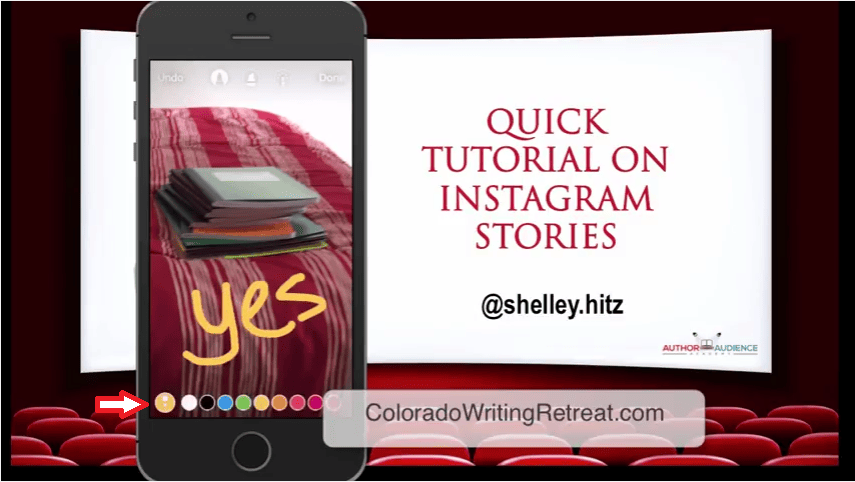
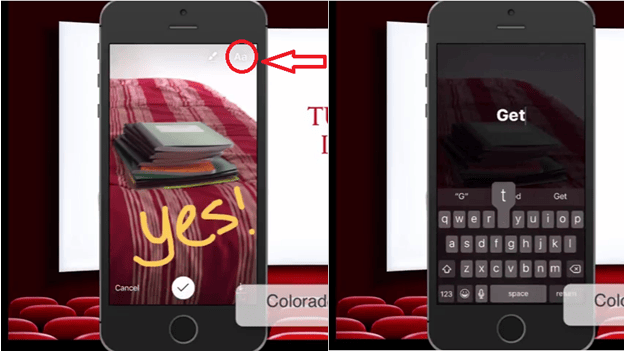
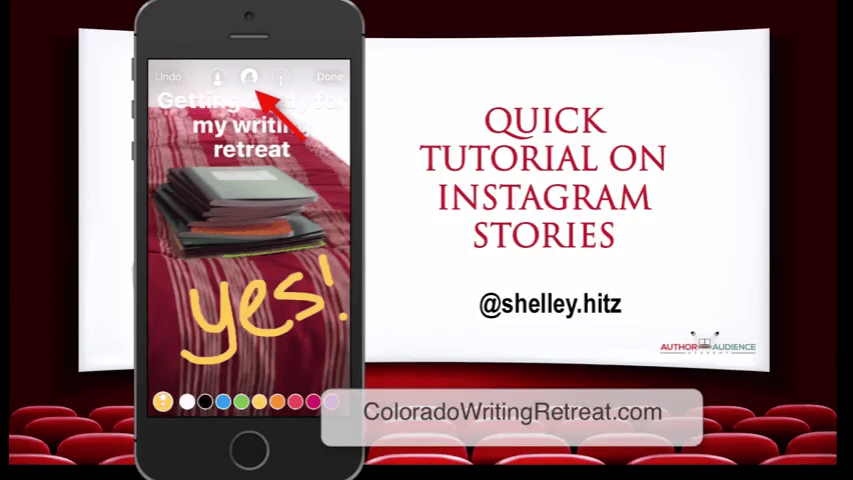
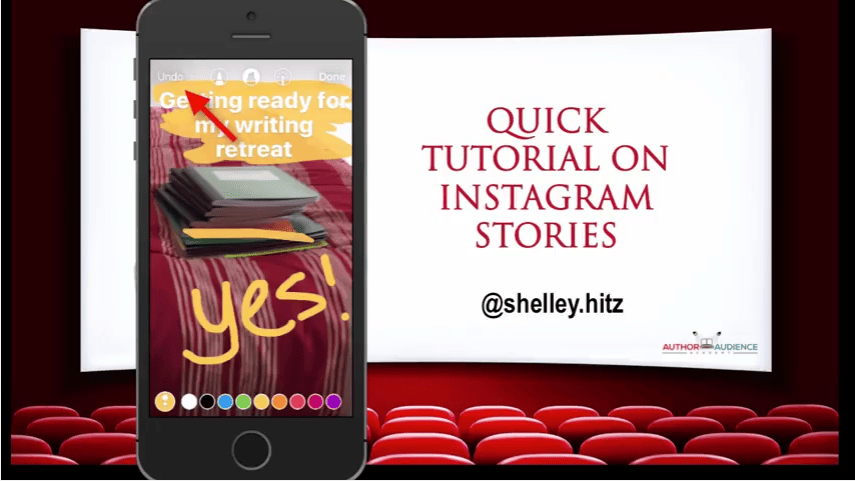
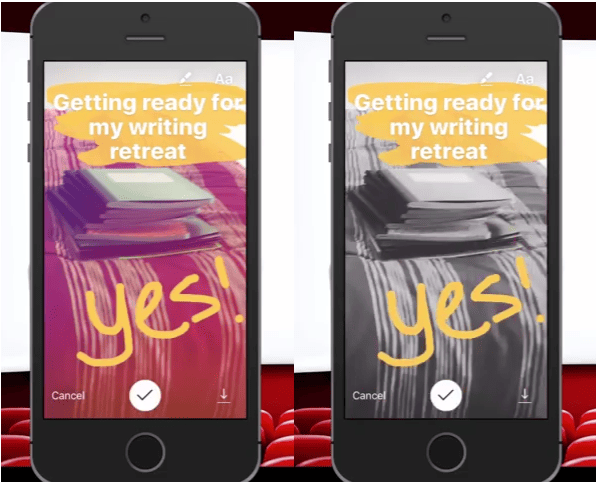

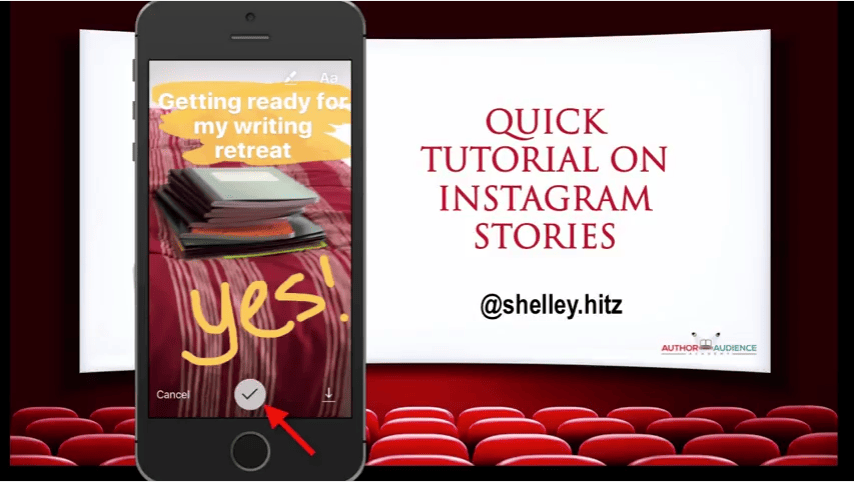
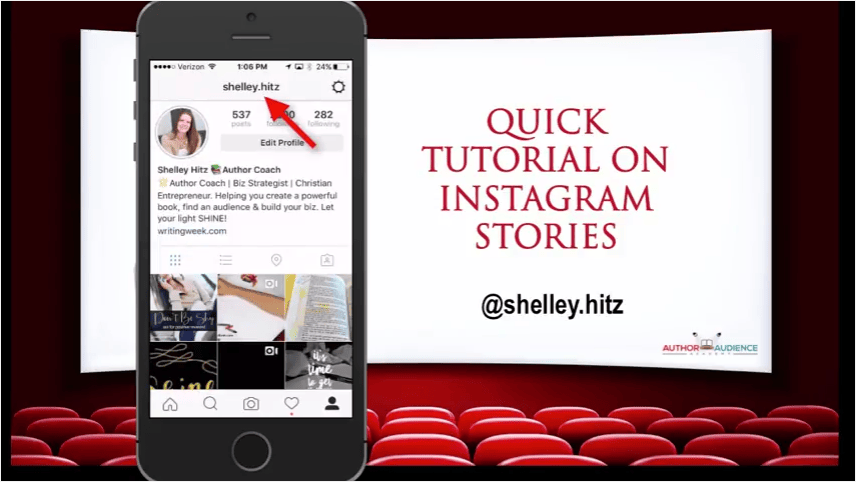
Leave a Reply