In this episode I will share 4 social media tools you can use to automate your marketing. Social media is social and so does require you to engage with your audience. However, there are some posts you can automate to free up your time to do the things you love.
Listen Below:
Play in a new window | Download
Subscribe to the Podcast: iTunes | Stitcher | RSS
Your Downloads
Get the PDF transcript here:
Click Here for the PDF Download
In This Episode, You’ll Learn:
- What to consider when automating social media posts.
- 4 tools to consider using to automate your social media posts.
- The KEY thing to remember when scheduling your social media marketing.
Enjoy the podcast! It’s my hope that these episodes are bring you on step closer to reaching more people with your message.
What others are saying about Author Audience:
Click here to leave an iTunes review and subscribe to the show. Not sure how to post a review on iTunes? Read my step-by-step tutorial and find out all the details about the special gift I have for my podcast reviewers here.
Godly Gain Segment:
Each week, I share a Godly Gain segment for entrepreneurs who want to keep Christ at the center of their business.
Today’s scripture: “Do to others as you would like them to do to you.” Luke 6:31 (NLT)
Thanks for listening!
You ROCK! I appreciate everyone of my podcast listeners. If you have a specific question for me, submit it here: www.shelleyhitz.com/ask
“Even the weakest light can hold back the darkness.” – Unknown
It’s time to let your light SHINE!
Can’t listen right now? Read the transcript below:
Welcome to “Author Audience,” where I am on a mission to help you reach more people with your message. I often say it’s time to let your light shine. Today I’m rolling out the red carpet and inviting you to join me as I share all about four different tools you can use to automate your social media.
My name is Shelley Hitz. I’m the owner of AuthorAudienceAcademy.com, where my members are successfully publishing new books almost every day. And some have even become number one Amazon best-selling authors in their categories within days of publishing their books simply by following my proven system.
I believe each one of you has a God-given message to share with the world. And it’s my passion to help you reach your audience with your message. One way to do that is through social media marketing, and that’s what we’re talking about today. It’s time for this week’s Center-Stage Spotlight training.
This is where I share training and strategies to help you grow your business or ministry through writing and publishing books, marketing online, and creating products and services to sell on the back end.
I’m not just about books, but so much more. I’m here to help you connect with your audience in the best way possible. So today’s episode is about social media marketing. It’s episode 14, titled “Four Social Media Tools to Automate Your Marketing.”
I know this is going to bring you one step closer to getting your message to more people. Be prepared to shine. So first off, I want to talk about what to consider when automating social media posts. Now, there are definitely times when you do not want to automate your social media. You need to be engaging, you need to be replying and connecting with your audience in a way that’s authentic. If you’re automating everything, it will come off as a robot. People will be able to sniff that out, and they will tune you out eventually.
But if you’re authentic in the way that you’re doing your social media marketing, then it can be powerful to automate certain things. So you can automate evergreen posts, like posts back to your blog posts that are evergreen, and information that’s really valuable. Things that lead back to your opt-in for free gifts, free trainings, things your target audience will want, and they will give you their email in exchange. Quotes, reviews, things like that, they can be automated.
However, you never want to automate your replies to people. One mistake I’ve seen people doing is they will have their Twitter automatically post on Facebook. That will bring in all of their app replies, and that looks really unprofessional because it’s not referring to anyone on Facebook and yet it’s posting on Facebook, so people are left out of the conversation and it just doesn’t make sense.
You really need to use common sense when automating social media, and you definitely do not want to automate everything.
So I’m going to share today four tools to consider using to automate your posts. I’m actually going to cover this in my Take Action Workshop in Author Audience Academy this month. Join us at AuthorAudienceAcademy.com and get training on your social media marketing, but I’ll cover four of the tools that you can consider today, and these are four tools that kind of come up on top for me regarding social media posting and automating your posts.
The first one is Post Planner. I have personally used PostPlanner. I have primarily used it up to this point for getting ideas. They have a great section, I love it. I’ve been in there so much lately, in the last few months, getting ideas of questions to ask, conversation starters, things like that, and I love using that.
It’s also really good to see what content is going viral online. You can actually look at your competitors and other pages related to your niche and see what content they are using that’s really popular, and then that will give you an idea,
Obviously, you do not want to copy, but it will give you the type of content your target audience is responding to. I love that.
But PostPlanner also lets you schedule repeating posts. This is so helpful when you’re wanting to automate your marketing. You can do this for your blog posts, like I said, opt-in, different quotes and reviews, things like that. Obviously, you’ll want to use a strategy with how often you repeat these posts.
On Twitter, you can repeat them more often than on Facebook. Right now PostPlanner is just for Facebook and Twitter, and it’s actually really reasonable to get started. Currently at the time of recording this podcast, you can get started for as low as $7 per month, and they have some coupons going around that you can get started at $5 per month.
It’s actually really reasonable to get started, and you can not only get tons of great content ideas, but then you can also schedule recurring posts.
The other thing I like is you can set up a schedule so you can actually set up the times that you want your posts to go out and you can fill that account like it’s a bucket with a ton of different post ideas, and so you can say, at 9:00 a.m. I want an image to go out, at 11:00 a.m., I want a text to go out. At 2:00 p.m., I want a link to go out and then you fill your bucket, you fill your content with all those different types of posts, and Post Planner will rotate posting the different types of posts that you have filled in there. So that’s a really cool option as well.
I personally haven’t used all the other features on PostPlanner, but I’m in the process of getting a better system going for my brand Author Audience and I want to start automating certain things, so I definitely am going to consider PostPlanner since I already have an account.
Watch this video tutorial on how to schedule posts on PostPlanner
The second tool I want to share with you is Hootsuite. I have used Hootsuite for years. You can get started for free, import three different social media profiles for free, and you can schedule easily through their calendars.
The thing with Hootsuite is they don’t currently have an easy way to schedule recurring tweets or recurring posts, but you can use a bulk upload. So let’s say you have a bulk upload and you have these recurring posts that you want to go out. Then you just have to change the dates and all of that.
It’s a little bit complicated to figure out with the excel spreadsheet, but that is possible and that’s probably the best way to do recurring posts through Hootsuite. It offers more social media platforms than any of the other tools I was researching. They have Twitter, Facebook, Google Plus pages, and now they just recently added Instagram.
There are a lot of options with Hootsuite as far as where to post your content, and yet there are some limitations with actually automating it to recur on an ongoing basis.
The third tool I wanted to mention is Buffer. With Buffer, you can actually choose to re-buffer different posts that you’ve posted in the past.
They now have an advanced scheduler that, when you put a feed in or you put a post in, you can schedule multiple times to have it go out. It’s not ongoing forever like Post Planner might be, but it definitely gives you some options for reusing those tweets and posts more often than even Hootsuite.
You can start with buffer for free with one profile per social media platform. They currently do Twitter, Facebook, Google Plus, and LinkedIn. And then they have, right now, their next account would be about $10 per month, and then you can have ten profiles per social media platform, and it includes Pinterest as far as I could tell in my research. All of this is subject to change. This is at the time of my recording this podcast, but I wanted to give you an idea and a comparison of some places that you might want to check out for your automation.
So Buffer is a great one to get started with; you can use it for free and see how you like it and then upgrade if you would like to later.
A new tool that a lot of people have been talking about is Meet Edgar. Meet Edgar allows to you recycle posts in different categories so you can have an inspirational category, a humorous category, a teaching category, and all kinds of different categories, and then you can recycle the posts in those categories at specified times.
Very powerful. And all the feedback I’ve gotten is that it’s just a really great tool. They currently support Facebook, Twitter, and LinkedIn, but this is a more expensive investment. Right now, they start at $49 per month for ten accounts. And so it is going to be a little more expensive to get started, but if you do a lot of heavy scheduling, this can free up a lot of your time, and then it may be worth it.
Right now, I really think that Post Planner is one of the best options to get started with because it has not only the content ideas and gives you a lot of great ideas that way, but there is also the ability to schedule. However, it’s limited to Facebook and Twitter, so if you’re wanting to post to Google Plus pages or LinkedIn or Instagram, then Hootsuite would be probably a better option for you. If you need to start with a free account, then I recommend you start looking at either Hootsuite or Buffer.
And so those are just a few initial ideas from the research that I did on automation tools. Like I said, I’m going to be going into this even deeper in our Take Action Workshop for Author Audience Academy, and I wanted to at least share with you these four tools to kind of get you started thinking of how you can automate your social media marketing and free up some of your time.
Now, the key thing to remember when scheduling your social media marketing is you need to think about your target audience. Think about your customer. Think about the person on the other side. Yes, automation frees us up, yes, automation is good for us, but what is best for our target audience?
I want you to think about that because that is the key thing to remember when you’re scheduling your social media. You don’t want to automate relationships. Social media is all about relationships. Marketing, the foundation of marketing, is about relationships, so in the end you really need to be thinking about your target audience, your customer, and think about that as if you were in their place. How it would feel to be getting all of these automated tweets and posts.
Again, with the content that you post, my recommendation is 80 percent be content-related and 20 percent promotional. So that’s something else to keep in mind when you’re scheduling and automating your social media posts.
*~*~*~*
Lights, camera, action.
SHELLEY. Are you ready for this week’s Take Action Tip? I want you to think about the four different tools that I gave you to automate social media. I want you to do a little bit of research on your own and decide on one to start using. I want you to choose one tool and start trying it out this next week.
See how you like it. If you decide you don’t want to use it, try another one of the tools that I suggested. And find out if there is a way you can start taking some of the social media posting off of your daily schedule and automating some of it. It’s powerful when do you this.
Before we end, I want to give you a backstage pass in this week’s Godly Gains Segment, which is all about keeping Christ at the center of all we do. In the end, it’s not about us, it’s about Him, if we’re followers of Christ, and so the Scripture I want to share this week is a very simple Scripture. It’s a phrase that’s often talked about in our culture, even outside of Christian circles.
The verse comes from Luke 6:31 and it says, “Do unto others as you would like them to do unto you.” It’s the Golden Rule. It’s what we hear often. Do unto others as you would like them to do unto you. And I want you to think about this Scripture as you’re scheduling and automating your social media posts.
You want to treat your customers and your target audience in the same way that you would want to be treated. You would not want a relationship to be 100 percent automated, and so I don’t recommend that you automate 100 percent of your social media. You want to be social. You want to interact, but there are definitely things that you can automate and there are definitely evergreen posts and tweets that you can schedule.
If you missed last week’s episode, make sure to listen in on that because I talk about how to create an evergreen tweet document to help you with this process. But again, think about others and how they would want to be treated, and proceed in your marketing in that light.
It’s my hope and my goal that these episodes are bringing you one step closer to being able to shine and reach more people with your message. I’m so excited to see the results you get when you start automating a percentage of your social media marketing and freeing up some of your time so you can do the things you love. Whether it’s writing, spending time with family, traveling, or even other goals that you have or things that you love to do.
If you’ve been getting value from this podcast and feel an urge to leave a review on iTunes, I have a gift for you. Simply post a review on iTunes and send me a screen shot, and I’ll give you my $47 course called Procrastination to Publication for free. Simply send me an email at contact (at) shelleyhitz.com, and I’ll make sure to send you this gift right away.
Remember to tune in for my next episode, which will be continuing to talk about social media marketing, and I’ll see you next time.
Resources
I also recommend using TwitterFeed to share your new blog posts automatically to Twitter. I show you how to use it in this video tutorial:
Have Comments or Questions?
Share them in the comments below.
Podcast: Play in new window | Download

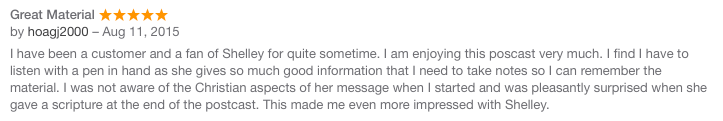
Leave a Reply