Creating an evergreen tweet document can be very powerful. This is a book marketing strategy I learned early on in my career as an author and have implemented successfully. Now I want to share this strategy with you!
Listen Below:
Play in a new window | Download
Subscribe to the Podcast: iTunes | Stitcher | RSS
Download:
Get the transcript here:
Click Here for the PDF Download
In This Episode, You’ll Learn:
- What is an evergreen tweet document?
- The power in creating this for your social media marketing.
- How to get started creating your evergreen tweet document.
- What types of tweets to include.
Enjoy the podcast! It’s my hope that these episodes are bring you on step closer to reaching more people with your message.
What others are saying about Author Audience:
Click here to leave an iTunes review and subscribe to the show. Not sure how to post a review on iTunes? Read my step-by-step tutorial and find out all the details about the special gift I have for my podcast reviewers here.
Godly Gain Segment:
Each week, I share a Godly Gain segment for entrepreneurs who want to keep Christ at the center of their business.
Today’s Godly Gain Scripture:
“Work brings profit, but mere talk leads to poverty!” Proverbs 14:23 (NLT)
Thanks for listening!
You ROCK! I appreciate everyone of my podcast listeners. If you have a specific question for me, submit it here: www.shelleyhitz.com/ask
“Even the weakest light can hold back the darkness.” – Unknown
It’s time to let your light SHINE!
Can’t listen right now? Read the transcript below:
Today I’m rolling out the red carpet and inviting you to join me as I share the power of creating an evergreen tweet document. Don’t worry, I’m going to explain what it is, the power of it and even how to get started in just a few minutes.
My name is Shelley Hitz. I’m the author of over 35 books and the list keeps growing. I’ve coached thousands of authors through my books, training programs, online events, seminars and more. I’m best known for inspiring those around me to take action, so if you’re an action taker you are in the right place. I believe you have a God-given message to share with the world and it is my passion to help you do just that, to create a powerful book, connect with your audience and grow a profitable business or an impactful ministry. The question is, are you ready to shine?
It’s time for this week’s Center Stage Spotlight training. This is where I share training and strategies to help you grow your business or ministry through writing and publishing books, marketing online and creating products and services to sell on the backend. This particular episode is all about social media marketing specifically Twitter but you can apply the same concepts to many other platforms online. Today’s podcast is episode 13, titled, The Power in Creating an Evergreen Tweet Document. I know that you’re going to find value in this episode because it is something that I learned early on and I have found so valuable in my own marketing, so I’m excited to share this with you today.
What is an evergreen tweet document? Basically, for me, it’s simply a word document that has all sorts of evergreen tweets; evergreen meaning I can use them over and over. They’re not for a specific promotion that will end. They are tweets that I can send out at any time and they would still be relevant. I’m going to talk specifically about what those tweets look like later on in this episode.
An evergreen tweet document, it can be an Evernote, it could be in Google drive, it can be on your Word file, or Pages, but whatever you’re using I personally like to break it up by my different books. I break it up by categories and those categories are my different books. Now if you just have one book you can break it up just by the types of tweets that you have in there. You can organize it however you want. There is power in creating this document, so I want to share with you some of the power.
What can happen is let’s say you put one new tweet in this document every day? Well, by the end of the year, within one year, you will have 365 different tweets that you can be posting at any time to promote your books, products, services, ministry. Wow! That is the power of having an evergreen tweet document, of creating something. It grows over time, so you can continue to add to it, and it can build momentum.
In the beginning you may only have a few tweets on there. You may only have a few posts on there. This doesn’t just have to be about Twitter. I think it’s best for Twitter, because on Twitter you can post a lot more often and not annoy your followers. Whereas on Facebook or other platforms if you post too often or if you post things repeatedly too often you’re going to annoy people, so Twitter’s a great place to do this. It builds momentum so you’re able to gradually have more and more and more of valuable content your posting without having to invest as much time because your work is already done.
I love that. I love using the 80/20 rule. Those of you in authoraudienceacademy.com know this is one of the very first videos you will watch from me when you get an access to the member’s area is about the 80/20 rule. 20% of our efforts produce 80% of the results. When you create an evergreen tweet document, wow, you’re putting in 20% of the work that can then eventually create 80% of your results on Twitter marketing, because you’re putting in the work one time and you’re able to use it over and over and over and over and over. Amazing.
You’ll never be at a loss for what to post. Sometimes when I get on social media I’m thinking, “Okay, what should I post today?” If you have an evergreen tweet document and you’re not sure what to post on Twitter that day, just go through your document and choose a few of the tweets, schedule them out and you’re good to go. You never are at a loss of what to post. I love that. You never get writer’s block for social media posting on Twitter because you have this document.
Finally, you can automate it. There you go, that again is part of my 80/20 rule of teaching. You don’t want to automate certain parts of social media. This month I’m talking specifically in our Author Audience Academy training, our Take Action Workshop, about automating your social media. I’m going to share specifically things that you can automate and things you should never automate. You still need to be active on your social media platforms, but when you have an evergreen tweet document these are tweets you can schedule and automate. It can be powerful for building your email list, for selling books, for building your brand, and your business, your ministry, for your impact. In the next episode I’m actually going to talk about several of the difference tools that you may want to consider to automate this for you.
How to get started; all you need to do is open up your preferred word processor. Like I said you can use Word, Evernote, you can use even something like an Excel spreadsheet, or a Google spreadsheet. Whatever you use just simply make your different headings. In Word I like to actually make these headings and I format them as headings in Word, so that it creates a table of contents for me. I insert a table of contents in the beginning, because I have so many books I can just go to each of the different books really quickly by clicking on the table of contents in the beginning. These are just simple formatting things that you’ll learn with Word.
If you’re in Author Audience Academy, it’s similar to the formatting video on formatting your Kindle e-book in Word using headings. If you need to refresh yourself on that you can go there. You don’t even need to get that complicated. You could simply put a heading and then start writing your tweets, and save it somewhere that you can have access to it and your team can have access to it. You may want to save it in Dropbox if you’re going to have a team of people helping you. Basically, that’s all you need to do to get started.
Here are the different types of evergreen tweets to consider. There are many more than this. This is just a few to get you thinking, to get you started. As you do this you’ll get better and better at it. The first are just tweets that you create from your review snippets. What you’ll do is you will actually take a snippet from a book review that someone’s posted for you on Amazon, or online, or someone is sent you that you have permission to use and you will put that review snippet … You may put the book title, the link to where to buy the book, a couple of hash tags. You can create that however you would like.
Next month I’m actually going to be taking my Author Audience Academy members through the process of creating these evergreen tweets. If you’re interested in getting the step-by-step formulas for setting up these tweets and then coaching on how to do this, you can get that when you join authoraudienceacamdemy.com and be part of my private coaching session for next month. If you’re listening to this later you can always get access to the replay of that session immediately when you join Author Audience Academy.
Another thing you can do is you can use quotes from your books. I love using quotes from my books to market them. You can make these as text quotes, image quotes. There are so many different ways to use those quotes. This is a great way to promote your book as an evergreen tweet.
Another great evergreen tweet are tweets that are promoting blog posts of yours that are also evergreen. I have a blog post that is on shelleyhitz.com. It’s on 10 steps to forming your own publishing company. That’s an evergreen post. That’s something that I can continue to promote on an ongoing basis, and it will still be valuable content for people. If you post a blog post about a special book promotion and then it has expired, obviously you don’t want to promote that, or if you promote something that is related to a topic that changes so quickly that may go out of date easily then that may not also be a good thing to include.
Getting your valuable evergreen blog post back out in front of your target audience on Twitter is a very great strategy and that way you can get to drive traffic back to your site. Hopefully they’ll opt-in to your email list and want to know more and eventually become a customer.
Another great option to include in your evergreen tweet list are tweets to your free opt-ins. When you’re building an email list, and I really hope that you are building an email list, if you follow me at all you know that’s something I highly recommend and I teach within Author Audience Academy, but you should have something valuable that you’re giving away for free, and giving it away in exchange for their name and email address. When you do that what you should do then is also create tweets that promote those free offers. It could be a checklist, it could be a PDF, it could be a video, it could be an audio, there’s so many different things you can give away free. It could be a free webinar. Create these evergreen tweets so that you can schedule them on an ongoing basis and be continually building your list, building your tribe, building your followers on an ongoing basis without as much work.
Are you starting to see the power of this? This is powerful. I hope that each one of you listening today, no matter what stage you’re at in writing your book, publishing, growing a business or ministry that you start an evergreen tweet document today, because if you start it today imagine where you’ll be in 6 months. Imagine where it will be in 12 months. Make sure to tune in next week because I’m going to be talking about the tools you can use then to automate your social media marketing, especially these evergreen tweets.
Today’s take action tip is to start your evergreen tweet document; fire up Word, or Pages, or Evernote, or wherever you want to keep this and start with at least 5 tweets. Just put 5 simple tweets in there. You can even go back and look at things you’ve already posted in the last month and copy and paste from there. Start with 5 tweets and then consider adding a new tweet every day, or consider adding so many tweets every week or every month and just watch that document grow. Also make sure to get the show notes and all the resources from today’s episode at authoraudience.com/13; that’s the number 13.
Before we end, I want to give you a backstage pass in this week’s Godly Gains segment, which is all about keeping Christ the center of all we do. When we’re talking about an evergreen tweet document it got me thinking about working and putting in the work that we need to build our business to get our message to more people to sell more books, and so the scripture for today’s episode comes from Proverbs. Proverbs has a lot of wisdom. If you want wisdom I encourage you and challenge you to possibly start reading one Proverb every single day and then repeat next month, because there’s 31 chapters in Proverbs. There’s so much wisdom in Proverbs. This one is short and to the point. It’s Proverbs 14:23. It says, “Work brings profit, but mere talk leads to poverty.” Wow, if that doesn’t get you, I’m not sure what will.
We can talk about our marketing, we can talk about our book, we can talk about how disappointed we are with our sales, or with the fact that our email just isn’t growing, we can talk about even ideas, and all the things we want to do, but mere talk leads to poverty. We have to actually put it to action and that’s where we do have to put in some work. We have to put in the time, and the effort, and the work to really see the success. I encourage you to put in the work and to do it as God leads you, yes, but to not just stand by and expect things to grow without putting in your work. Today, putting in that work means starting that evergreen tweet document, starting putting those tweets in there and then next week we will talk about scheduling and automating the process.
It’s my hope and my goal that these episodes are bringing you one step closer to reaching more people with your message. I know you’re working hard and I just encourage you to keep fighting the good fight. We’re in this together, and so make sure to leave me a comment here on iTunes just so I know that you’ve been listening. Feel free to comment and let me know how this is going for you on my Facebook page, which is Facebook.com/authoraudience I would love to hear that you are taking action, that you created this tweet document. Nothing more thrills me than when I see people taking action and reaching their goals.
Again, don’t miss next week’s episode, which is all about scheduling these tweets and automation tools you can use to help you with your social media marketing. I know that this can be so well overwhelming for so many of you, so I look forward to helping you navigate some of those tools next week. I’ll see you next time.
ANNOUNCER. Thanks for listening to this episode of the Author Audience Show. Connect with us online at authoraudience.com where you’ll find all the resources mentioned in today’s episode. While you’re there, grab Shelley’s free video training on how to write and publish your book using her 6 step assent method. Join us again next week to learn how to reach your audience with your message.
Resources
You can use Feed140 to post a list of evergreen tweets to Twitter automatically. Here is a tutorial on how I recommend using it:
Have Comments or Questions?
Share them in the comments below.
Podcast: Play in new window | Download

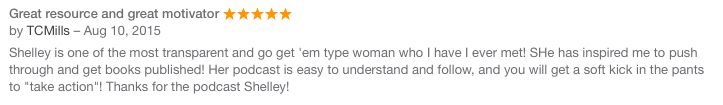
Leave a Reply