In this blog post and video tutorial, I’m going to show you how to use voice dictation on a Mac…for FREE.
This will save you time, energy, and help you get your book done faster.
Using Voice Dictation on a Mac
This is one of the most productive things that I have discovered in using a Mac.
Did you know that you can use voice dictation that’s built into your Mac to write your book?
That’s right. You don’t need to spend hundreds of dollars on software for dictating on your computer. You can actually use what comes with your computer, if you have a Mac.
So if you are thinking of giving your arms a rest from all that typing, here are some tips on how to use and maximize the voice dictation function in your Mac.
- On your Mac, press the function key twice. It will bring up a little microphone on the screen.

- Once the microphone comes up, you can start dictating your text.
- If you will need to stop the dictation, all you have to do is press the function key again.
- You have to check the sentences from time to time to do a little bit of editing if needed.
- As soon as you finish dictating, you just have to save your work and that’s it!
I have found this feature to be very accurate. I have talked to some people though who told me that it could be a little sensitive to accent. However, I encourage you to try this. You can use this on so many functions, like writing your book, writing emails, notes, reminders and even posting on social media. It can make you so much more productive, especially in your book writing. It will definitely give you a break from the typing and you will be able to get more things done.
For more writing tips and coaching, come join me at authoraudienceacademy.com.
Watch the Video Below:
Bonus Voice Dictation Tip:
You can now also use voice dictation in Google Docs for free as well. See my step-by-step tutorial on YouTube here: https://www.youtube.com/watch?v=uuecu8dk8-I
Have Comments or Questions?
Share them in the comments below.
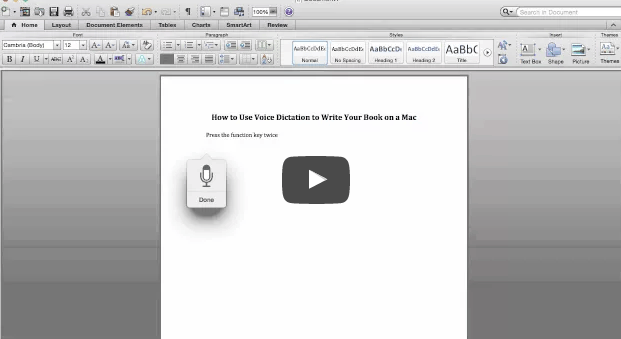

I don’t Have A MAC
There are many other options to use dictation. Try Otter.ai.