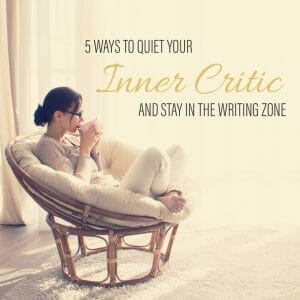
Today’s topic: 5 Ways to Quiet Your Inner Critic and Stay in the Writing Zone
Prefer audio? Listen below.
Subscribe to the podcast here.
Notes from this episode:
When you are in your writing zone, you are using the right side of your brain. This is the creative part of your brain.
Whereas when you are outlining, researching, and editing you are using the left side of your brain. This is the logical part of your brain and also where your inner critic resides.
Therefore when you try to write and edit at the same time, your inner critic can easily shut you down. For example, your inner critic might say, “You’re not spelling that right. Who are you to write a book when you don’t even know how to spell? This is horrible. You might as well stop now and not even try to write this book.” And on and on it goes.
We’ve all been there. So, let’s not let our inner critic get the best of us. Amen?
5 ways to quiet your inner critic and stay in the writing zone:
- Highlight an area that will need more editing or research later. You can do this by using a
 different color or highlighting the text. If you’re writing with paper and pen (or pencil) you can draw an asterisk or arrow next to it.
different color or highlighting the text. If you’re writing with paper and pen (or pencil) you can draw an asterisk or arrow next to it. - Turn off spell check. Spell check can be a constant distraction because it shows you where your potential spelling and grammar mistakes are as you write. It is important to self-edit your work, but I don’t recommend doing it when you’re in the writing zone. So if this distracts you, turn it off while you’re writing.
-
- Here’s how in Microsoft Word: https://support.office.com/en-us/article/turn-spell-check-on-or-off-e2805461-77d4-4832-b006-061163c8d01a
- Here’s how in Google Docs: https://support.google.com/docs/answer/57859?co=GENIE.Platform%3DDesktop&hl=en
- Use a text editor or distraction free writing tool that doesn’t highlight potential edits like your typical word processor.
- Turn off your computer screen. Yes, some writers say they actually do this when typing to avoid the distractions. I’m not sure I could write this way, but I wanted to at least mention it.
- Talk to your inner editor. Let the editor part of your brain know that you will get back to the editing later. Right now you are writing and need to focus on one task at a time.
“When Jesus woke up, he rebuked the wind and said to the waves, “Silence! Be still!” Suddenly the wind stopped, and there was a great calm.” Mark 4:39 NLT
We need to tell our inner critic “Silence! Be still!” – the Greek word here implies putting a muzzle on a dog. Put a muzzle on your inner critic
Free WRITING WHEEL Download
Learn 5 Proven Writing Strategies You Can Use Today to Get More Writing Done
- Get instant access to a 17-page PDF
- Learn 5 strategies to help you finish the writing God has called you to do.
- Discover how to personalize each strategy to use what works best for YOU.
- Download writing tools to help you overcome the barriers that keep you from making progress in your writing.
- And much more!
Download now here: https://www.trainingauthors.com/writingwheel/
Watch the Video Below:
We hope this episode encourages and inspires you in your writing.
Share Your Breakthroughs
Share what impacted you from this post and any breakthroughs God gave you as a result in the comments below.
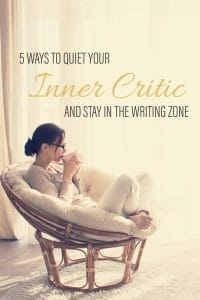 different color or highlighting the text. If you’re writing with paper and pen (or pencil) you can draw an asterisk or arrow next to it.
different color or highlighting the text. If you’re writing with paper and pen (or pencil) you can draw an asterisk or arrow next to it.
I use a different strategy. I dictate a very long email in my cell phone. Send it to myself. Copy to Word. This makes for a very long document.
Once it’s in Word, I can make all necessary edits, tighten up my text, constantly do a word count to ensure it’s the right length. Add bullets, numbers or paragraphs where needed.
Then I wait a day before posting or sending out. The brain figures out a few more edits. Then I’m done. Works for me.
This is a great workflow and love it! Dictating works well for me at times as well.