Are you looking for another way to market your work? Pinterest.com is a good place to find readers and strike up those all-important relationships. You’ll soon find people repining your book covers, commenting on your pins and visiting your website through the pins you’ve posted on your boards.
Here’s how to make it happen:
- Create all the boards you think you will need, include your writing stuff, but just as important add a few personal type boards.
- Click and drag the boards in the order you want people to see first. Most pinners will click the “Follow All” button if the first two rows look interesting to them.
- Place your “About Me” board first, include a short description of who you are and what you write. Pin a photo from your about page that reflects the colors of your brand.
- Pick the cover photos–for each board as you start filling them up. If you the last thing you pinned on the board will shows as the cover. You’d think that wouldn’t matter but before I did mine it looked like a garage sale. Now all of my covers (except for group boards that I belong too) reflect the colors of my website.
- Any new board you create will show up at the bottom of your boards so if it’s something you want noticed you have to click and drag it up higher.
- You can have secret boards. I do have one of those for images I am interested in for book material. No one else can see those unless you invite them. Later after you’ve written a book using those things you can make the board public and rename it “Lucy’s Love of Life” (book title)
- Create group boards! Invite people you trust to pin. Group boards will give you more exposure on Pinterest. Not only will your followers see a photo of the ‘best book ever’, it will also show up on the newsfeeds of those you’ve chosen to pin with you. There’s probably some cool math thing to show you how many more people will see that ‘best book ever’ pin but I write, math is something other people do.
*Something I’ve learned is when collecting recipes pins, decorating or craft pins it’s wise to make them into separate boards ie. Living space—office, living space-kitchen, things with motors-cars, things with motors-boats.
Still not sure how to do this? No problem, I’m a visual learner so here are some photos for you.
Key:
A. About page, click on the edge of the corner to move the board around
B. Make sure you fill out your profile because it shows up here!
C. Click on this box to create a new board
D. Check this! You can see who has pinned you pins and who’s invited you to join a group board.
E. See the gray people? They aren’t old but the icon lets you know it’s a group board.
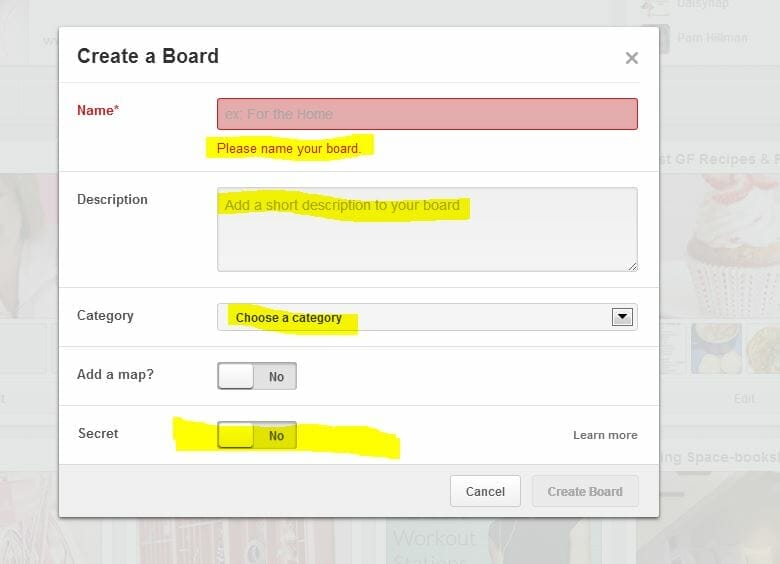
I’ve highlighted the areas you need to fill in. Remember I mentioned secret boards? This is where you select if you want your board to be seen by everyone or just you.
Pick the category that fits the best.
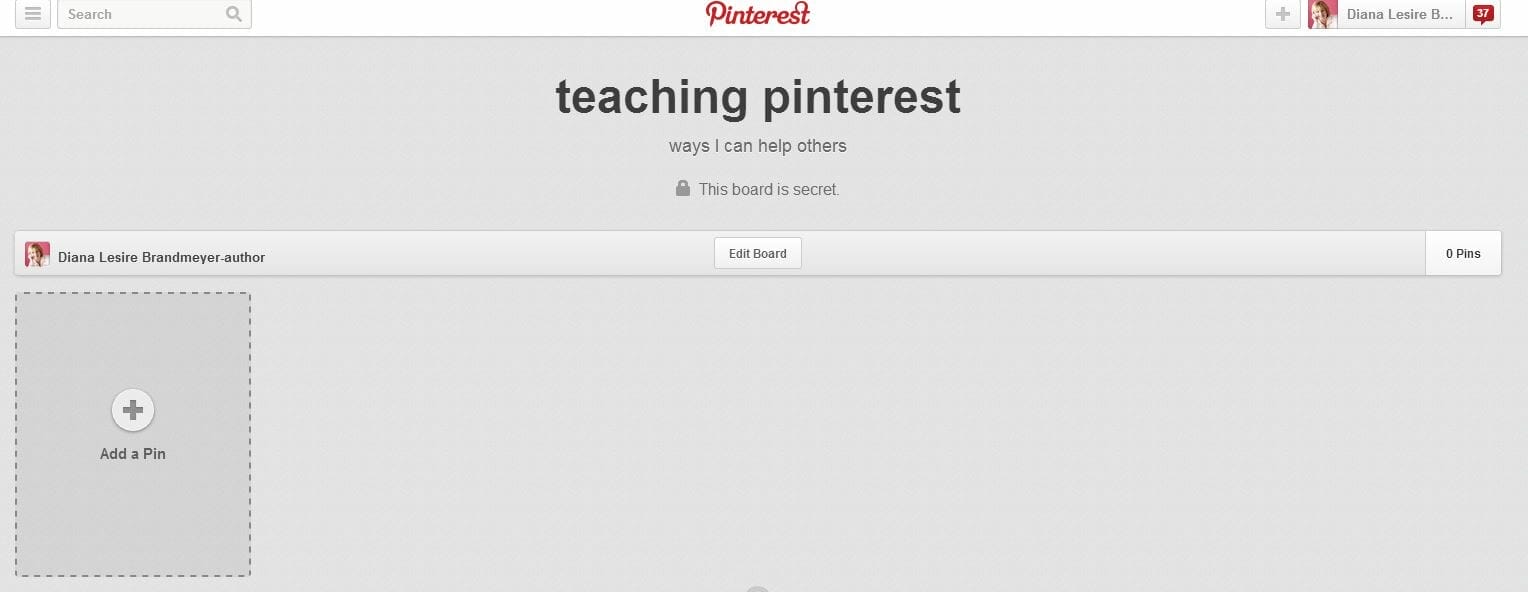
This is what it looks like when you’ve created a new board. When you close that window you’ll find the board at the bottom of all your pins. Click and drag from the corner to place it where you want it.
Boards you might want to create:
 About me
About me- Your book covers
- Blog posts you’ve written
- Interviews/ Reviews of your books
- Blogs you’ll read later (remember: pinning others will have them returning the favor)
- Research (what you don’t mind sharing)
- Secret Boards for novels you’re currently working on
- Food boards – eating out, nutrition, diets, desserts (not sure why I followed diet with desserts!)
- Setting ideas
- What your characters drive, wear, eat
Pinterest is fun but it can take a lot of your time. I suggest setting a timer so you’ll come back to the real world.
*bonus most repins (at this time) are done on Saturday morning and in the evenings
If you’d like to follow me on pinterest you can find me here
http://www.pinterest.com/pencildancer
About the Author:
 Christian author, Diana Lesire Brandmeyer, writes historical and contemporary romances. Author of Mind of Her Own, A Bride’s Dilemma in Friendship, Tennessee and We’re Not Blended-We’re Pureed, A Survivor’s Guide to Blended Families. Once widowed and now remarried she writes with humor and experience on the difficulty of joining two families be it fictional or real life.
Christian author, Diana Lesire Brandmeyer, writes historical and contemporary romances. Author of Mind of Her Own, A Bride’s Dilemma in Friendship, Tennessee and We’re Not Blended-We’re Pureed, A Survivor’s Guide to Blended Families. Once widowed and now remarried she writes with humor and experience on the difficulty of joining two families be it fictional or real life.
Bigger. Better. Together.
Stories of love, blending and bonding.
Connect with Diana Online:
Website: http://www.dianabrandmeyer.com
Blog: http://www.dianabrandmeyer.com/blog
Facebook: http://www.facebook.com/dianalesirebrandmeyerauthor
Twitter: @dianabrandmeyer
Pinterest: http://www.pinterest.com/pencildancer
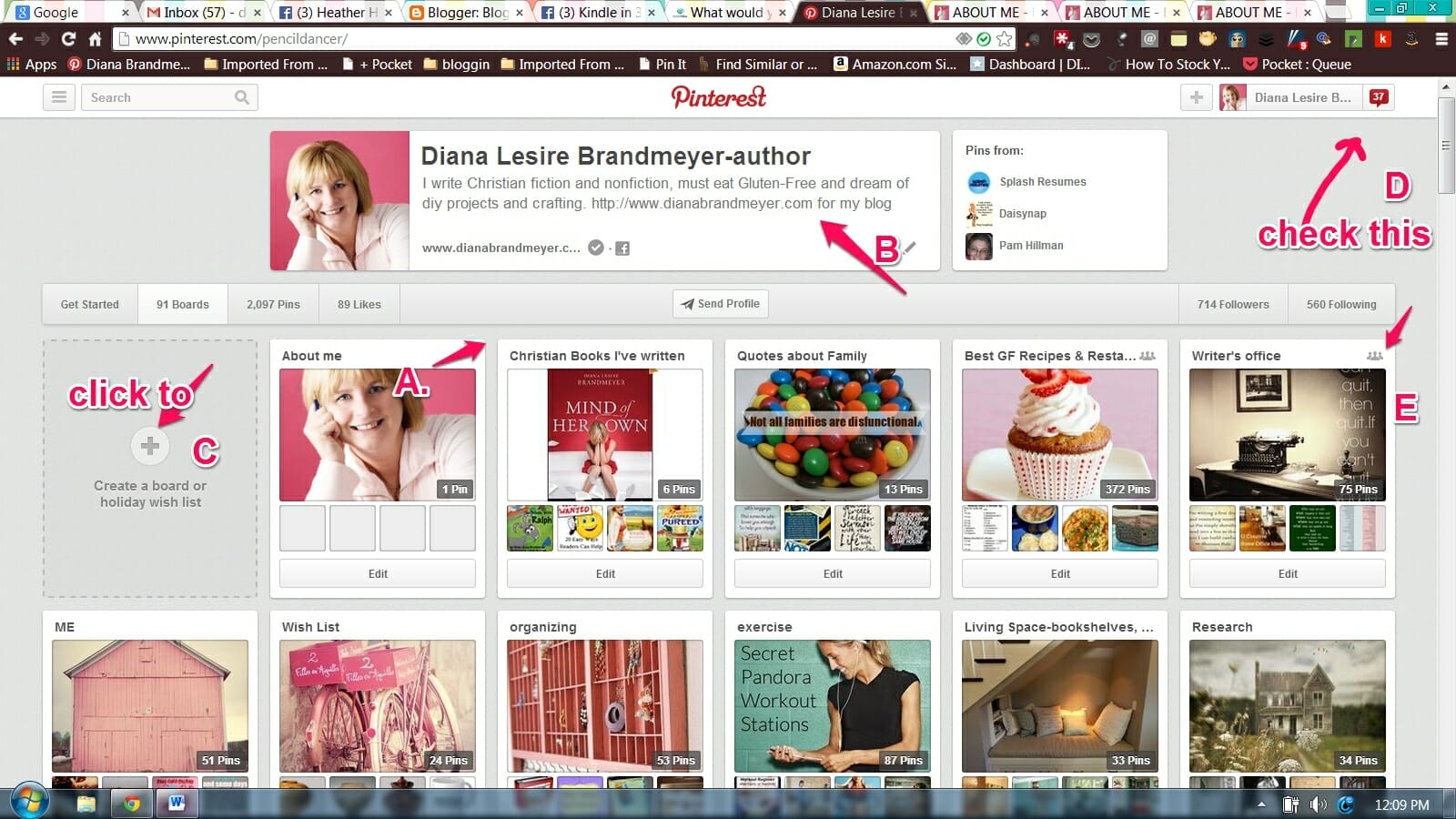
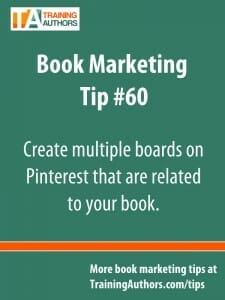
The font used on this page is so light, when I printed it out on my laser printer I could read it. I though I might need to replace my laser toner cartridge. I could also barely see it on my monitor. I could read the title fine.
Terry – sorry you are having problems printing from our site. It is simply the font color that came with this theme. Thanks for letting us know as it is something we can keep in mind to have updated.
Wonderful tutorial! I have a pinterest too but I seldom used it. I have also plenty of followers there and its a nice place to see good photos
Excellent! Keep writing. 😀
Hi! Thanks so much for this post. I’ve never really understood why an author would use Pintrest or what you would pin; this has been really helpful. I like the idea of the settings board. Thanks again!
Glad you found it helpful Vanessa!
This is very useful! Thanks very much for clearly showing the steps, and also giving pointers on boards that work well for authors.
I’m glad you found it helpful Andrea!