I LOVE Christmas!!! It’s my favorite time of the year. I love the lights, the music, and pretty much everything about it. So this morning, I updated my website for the Christmas season. (You can check it out here: www.paulandheatherhart.com) In this post, I want to share how you can do the same.
3 Ways To Update Your Website for the Holiday Season:
1. Make it snow
I love snow. We live in Texas so we don’t see much of it, which is probably a good thing since I don’t really appreciate the cold that comes with it. But, I digress.
Did you know that you can easily make it snow on your website? If you use WordPress.com it only takes a few clicks as they have the option built in every December. Simply go to your dashboard, click on Settings – General, and then check the box next to “Show falling snow on this blog.”
If you have a self-hosted WordPress site (like I do), you can add the Super Snow plugin. If you are searching for “snow” in the WordPress plugin search bar, it should be the top result. You can also find it here: www.websharks-inc.com/product/wp-super-snow
2. Update your graphics
If you have a header, updating it with a seasonal image can be a great way to beef up your site for the holidays. You can also change up some sidebar images, add in some Christmas graphics, etc. to bring in some holiday cheer. I also updated my background image so it added some additional color to my site. I got most of my images from freeimages.com so it didn’t cost me a thing. You can also add pictures from your own holiday celebration.
3. Change your welcome message
Last, but not least, if your home page has a welcome message, update it with a note about the holidays. Instead of saying welcome, say Merry Christmas, and let your readers know how you celebrate the season.
Tip: Save your original text and settings so you can easily switch things back after the holidays are over.
But Why?
You may be wondering why you would want to go through all the extra work of updating your website. Personally, I had a ton of fun doing it, but there are also some great marketing benefits.
It is a great way to drive people to your site. You can post across social media that you updated your website, and send out an e-mail to your list. This helps you get some great exposure during the holidays without hard selling your book. Just make sure you have your books prominently featured on your site for the best return on your time. I also started a Christmas blog series to keep readers coming back. This is a great way to encourage people to engage with you long term. After marketing your re-design, you can also market your series.
It’s great for SEO. The more often you update your site, the more Google watches you. Updating your homepage lets Google know that you are an active site.
It is a great way to stir emotions in your readers. Everyone loves Christmas (okay, almost everyone – there are a few Scrooges out there). Updating your site can be a small way to share some holiday cheer with your readers and make them smile.
How are you marketing your book this Christmas?
Share your answers in the comments below!
You can get more ideas for marketing your book this Christmas in my eBook, “Holiday Marketing”
Only 99 cents on Amazon
[easyazon_cta add_to_cart=”default” align=”center” asin=”B00GP048KC” cloaking=”default” height=”28″ key=”wide-orange” localization=”default” locale=”US” nofollow=”default” new_window=”default” tag=”training-authors-20″ width=”176″]

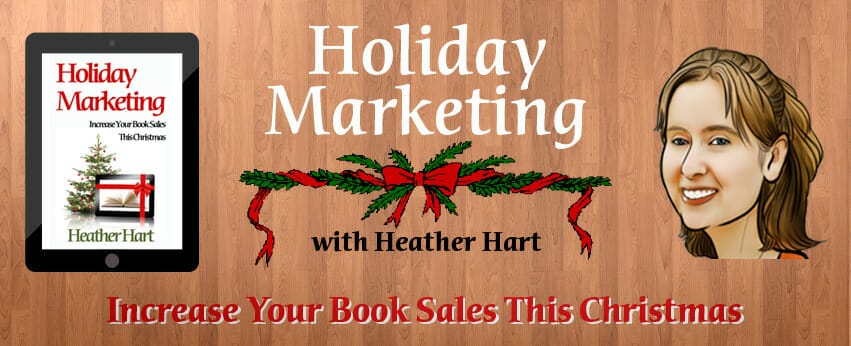
Great tips Heather. Unleash the decorations, throw on a Santa’s hat and let it snow!
-Re-craft your logo
-Add a Popup Snowman
-Add the Christmas Lights
-Run a Christmas Competition and
-Create a Christmas Landing Page