Since I turn 40 this month, I am writing a series of “40 blog posts.” In this post, I am sharing 40+ tools I use in my business (almost) every day.
My goal is to help YOU in every way I can, so if you don’t see something listed here that you want to learn about, contact me and I’ll look into helping you find the tools you need to succeed!
Here’s My List of 40+ Tools I Use in My Business (Almost) Every Day…
Writing | Publishing | Graphic Design | Marketing
Writing
Microsoft Office (Word, PPT, Excel) – This meets all my basic word processing needs. Openoffice.org has a similar software available for free.
Dropbox – A must-have if collaborating on any projects. This is great to use when working with an editor, cover designer, etc. on your book project AND is one way to back up all your work. I have the Pro version and LOVE it!
Evernote – One way to keep track of your research for your book. I have started using Evernote a TON more this year and am loving it. Keeps my digital brain organized.
Backblaze – I highly recommend that you also have a system you use to backup your computer. As an author, your business depends on the files you save to your computer. I have previously used Backblaze and recommend it. Currently, it’s pretty affordable at only $5/month…which gives you peace of mind that your files are safe.
FreeMind – The FREE mind mapping software I use to outline my books, my programs, my podcast, and much more!
Publishing
Book Templates and Formatting
Joel Friedlander’s Book Templates – While I use my own templates for most of our publishing needs, we have used Joel Friedlander’s templates for Children’s books. I have also started using his print templates as they provide a much more professional look. He has some great templates and I highly recommend them.
Graphic Design
Fotolia – Royalty free photos you can download and pay as you go. This is a great option if you don’t need many photos at first.
Photoshop is one of my favorite graphics editing tools. I use it for book cover design as well as our other graphics editing needs.
Canva is my favorite FREE online graphics editor. It does so much and is a great resource if you don’t have Photoshop and/or don’t want to learn how to use it.
WordSwag App is the app I use to create my quote graphics that I post on social media every day. I. LOVE. WordSwag. Unfortunately, it is only available for iPhone/iPad users.
Pixabay is a great place to find FREE images to use for business graphics. Always make sure to check the rights to the photos, but many of them are available for commercial use without attribution. This is the site WordSwag uses within their app.
Jing is a FREE tool I use for screen capture images. I also use it for short tutorial videos (under 5 minutes) that I send to my VA’s or to customers for support issues.
Marketing
Website Management
Servint – If you need more robust hosting, I recommend and use ServInt’s VPS hosting. This is what I now use and their support is excellent and they will even migrate your site to their hosting for FREE. This is what I now use for this website.
When I started my first WordPress website, I used Bluehost. However, their service has really declined in recent years. I’m now using Servint (see above) but I wanted to have a recommendation for those just starting out. One of my co-authors, Heather Hart, has switched to InMotion hosting. She said it’s “just a little higher prices than Bluehost. For their base package it’s $7.99 (but they almost always offer it on sale – I’m doing the Power plan and got it on sale for $4.99 – regularly 9.99). I have talked extensively with a representative and did a ton of research. They will transfer all of my sites for me at no charge and they include data backup. It’s an awesome deal and they have great reviews online everywhere I checked.” She has been happy with their service and so is what I recommend if you’re just getting started on your website.
Studiopress Genesis Themes – Great themes, with SEO in mind, that we use. In fact, the theme for this site is their Education theme.
AutoSiteSaver – If something would happen to my website, I could lose a big part of my business. Therefore, I decided to have extra backups created via AutoSiteSaver. It was a bit confusing at first, but Lynette was so helpful to get everything set up and customized for exactly what we need. This will also completely back up our member’s area (via Amember) which other backups did not. Totally worth it for peace of mind that your business can be restored if needed.
Amazon s3 – A very cheap way to host videos and file downloads.
LastPass – I wouldn’t do business without a password manager like LastPass now. This keeps me sane by managing all my logins, passwords and also allows me to give access to outsourcers without giving them my password. Plus, I can access it on any computer and on my phone. There is a free account and a paid account.
ValueAddOn – This is the platform I use to host and run my membership, Author Audience Academy.
Filezilla is the FTP software I use…and it’s FREE!
Trello is a great tool for managing team projects. Love it!
E-mail List Management
GetResponse – This is the e-mail list management service I use for this site. I offer a lot of features and 24/7 support for one of the lowest prices you’ll find.
TrafficWave – I also use TrafficWave for some of my e-mail lists. I love that it is $17.95/month no matter how large my list grows. However, their support is not very responsive and they offer just the basics of what I need for autoresponders and broadcasts.
LeadPages – I LOVE using LeadPages to create e-mail opt-in pages, squeeze pages, sales page, and more very quickly. I’ve used LeadPages to create this e-mail opt-in page and to customize our thank you page as just two examples. Sign up for their free weekly webinar where you can learn great marketing information you can use even if you don’t sign up for an account. You can also use their free templates and edit the code yourself.
Wisestamp allows me to have a fun and creative email signature in Gmail.
Rapporative shows me the social media profiles of those who emailed me. I LOVE this because I can then see their picture and put a face with a name.
Social Media
HootSuite – Love HootSuite for organizing our social media. You can add up to 5 accounts for free and update Twitter, Facebook, and LinkedIn all from one spot.
ManageFlitter – This is a great tool to build a target list of active followers who are interested in your genre or niche. Watch my tutorial here.
PostPlanner – I love using this tool to get ideas for my posts on social media and schedule my posts. They allow recurring tweets and posts which when used in the right way can save you a TON of time.
Skype is how I communicate with most of my clients and conduct interviews.
Audio and Video Marketing
Camtasia – This is not cheap, but is something I use all the time! If you follow my videos on Facebook and YouTube, you know that I create a lot of tutorials where I show my screen. I’ve done that using Camtasia. You can create similar videos with the JingProject.com under 5 minutes for free, or use the pro-version of Screencast-O-Matic, it is lower quality, but more affordable.
Logitech HD Webcam – I use mine to make “talking head” HD videos with the convenience of a webcam. Highly recommended.
Audacity – One of the best audio editing software out there…and it’s free!
Blue Yeti USB Microphone – If you have the money to pay $99-150 for the Blue Yeti, it will be worth the investment as you can use it for your audiobooks, podcasts and much more.
PressPlay – I use Amazon S3 to host my videos and the PressPlay video player within my member’s area. They provide statistics on how long people are viewing my videos which is very helpful.
Libsyn is what I use to host my audio files for my podcast.
Scheduling
Google Calendar – I couldn’t live without my Google calendar. Keeps me on track every day!
Calendly – This is the online scheduling tool I use for interviews, one-on-one coaching clients, and more. It allows you to send appointment reminders and is a low fee.
Other
SmartURL – This is a free tool I use for re-directing our Amazon links to the correct countries.
Signature Speech Wizard – I own this software and use it to help create my presentations for both live events and webinars. It also creates your email copy, handouts, and much much more.
What About You?
What are YOUR favorite tools and resources? Share them in the comments below.
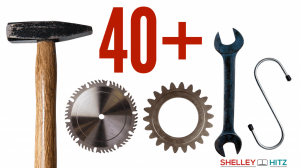
These are great resources. Thank you for compiling them here!
You’re welcome, Julie!
Hi Shelley,
I’ve heard you mention Scrivener before, and so I’m surprised not to see a mention of it under the Writing category. Was it just an omission or has Scrivener gone out of favour with you?
Great post, though!
Thank you.
Thanks Patrick! This is a list I personally use and although I own Scrivener, I don’t currently use it for my writing. It’s a great tool but requires a huge learning curve.
Thanks so much for sharing these! Very helpful!
You’re welcome!
Dropbox is a God-send… I pay the annual fee for unlimited and have close to a TB (terra bite) of info for me and my clients. Also a BIG fan of MS Word and Excel – can’t live without any of these. Thanks for your info.
You’re welcome Rosemary!