Online marketing is all about encouraging others to help you spread your message. We can do this by adding tweet or pin it buttons to our post (see above), but those only go so far. They are becoming the standard for readers and are frequently overlooked. So how can we encourage our following to help us spread our message? One easy way is to simply add tweets to your blog posts and let your readers know they can share it with the click of a button.
Below, I’ve shared three ways you can add tweetable text to your blog post:
#1. ClickToTweet.com
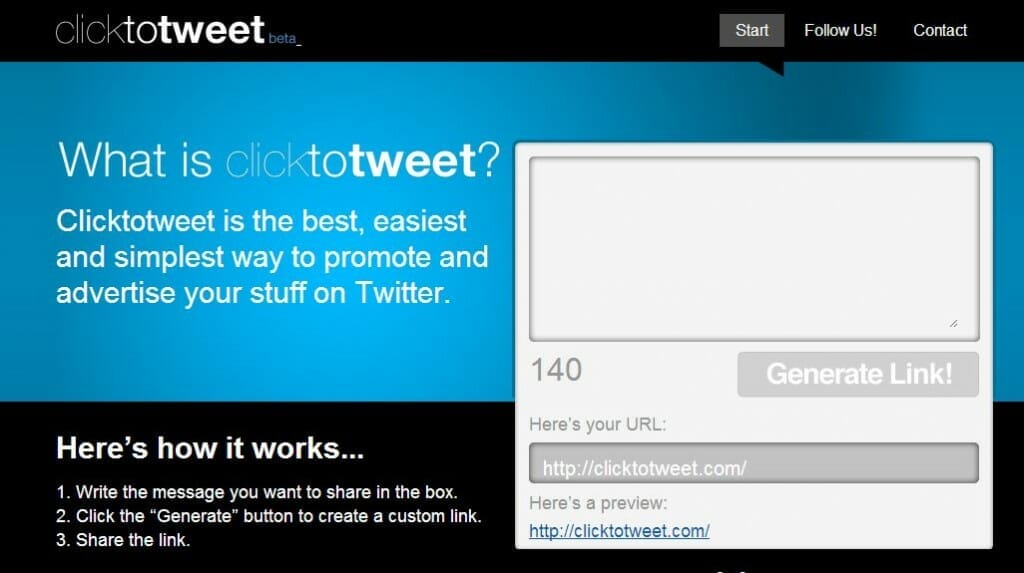
Click to Tweet is a free service that gives you a link that will upload your message to a Twitter users tweet box. Click here for an example.
Here’s how it works:
- Decide what message you want readers to tweet and enter it into the text box at: http://clicktotweet.com/ – be sure to add the link to your blog post.
- Click the “Generate Link” button.
- Copy the generated link and add it to your blog post in an appropriate spot. Most people write out the quote they want shared and then hyperlink the words “Click to tweet” next to it so it’s obvious what will be shared. But you can do it any number of ways.
#2. Embed A Tweet
You can also embed your tweet into a blog post directly from Twitter. This will allow readers to re-tweet you and will not only get your blog post more exposure, but your Twitter account as well. Here’s how it works:
- Tweet about your blog post.
- Once your tweet goes live, click the “More” option (pictured below):

- Select “Embed Tweet”

- Copy the embed code and paste it into your blog post (make sure your blog is in text or HTML mode).
The result will look something like this:
“We are on the cusp of a #marketing revolution. And it’s being led by YOU.” – Mark Schaefer http://t.co/pszEqObkNc #pubtip #authors
— Training Authors (@trainingauthors) November 25, 2013
#3. Use The Push Quote Plugin
RealTidbits PushQuote is a free plugin for WordPress sites. You can download it at: http://wordpress.org/plugins/pushquote/.
You’ll install it the same as any other plugin and then it will add a new button to the options at the top of your posts that looks like a little speech bubble or text box:
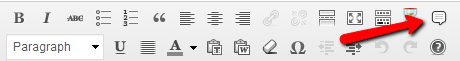
To add a tweet to your post, simply highlight the portion of text you want featured and push that button. This will open a pop-up window asking you if you want it on the left or right side of the screen. Make your choice and then press “Make it so”
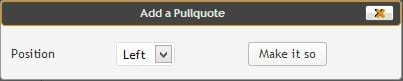
What will happen then is you’ll see the text [ pullquote ] [ / pullquote ] (no spaces) added around the text that you highlighted (i.e. […] text to quote here [/…]) and it will pull that text to feature it and make it easily sharable as shown below. The only downside to this method is that you have virtually no control over the placement of the quote. You can choose to place it on the right or left side of your post, but that’s it. It will automatically appear the line below the text you want to quote.
We first saw the Push Quote Plugin use on TheFutureofInk.com. You can see an example of how it would look in the image below.
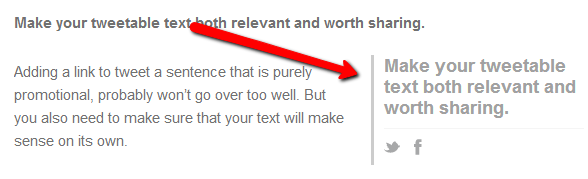
A Word Of Caution
We’ve just shared three easy ways to add tweets to your blog posts. As I mentioned, adding pre-written tweets can be a great way to encourage readers to share your blog posts with others, and I highly recommend trying out at least one of these methods on your next blog post. But before you do – I want to issue a word of caution:
Adding a link to tweet a sentence that is purely promotional, probably won’t go over too well. But you also need to make sure that your text will make sense on its own.
You’ll also notice that the tweet I embedded on #2 has absolutely nothing to do with this blog post… in fact – it doesn’t even link back to this post, it links somewhere else. How many of you jumped to share that? Probably not many. It might be great to add to the post that it links to, but for this one, it was really out of context and probably won’t help this post get any exposure. I obviously did it on purpose this time, but I do caution against it. Normally, I recommend posting your blog post, then tweeting about it and then updating your post to add in the embedded tweet afterwords.
Shelley and I have used all three of these in our posts, but not enough to determine if one is more effective than another. At this point, I would just recommend using the method that appeals to you the most or fits the best within your post.
Happy blogging!
—–
Looking for more Twitter tips?
Check out the Savvy Book Marketer’s “Twitter Guide for Authors“
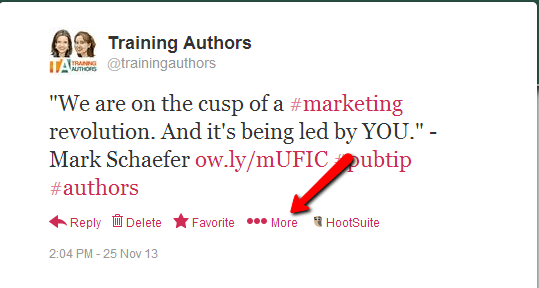
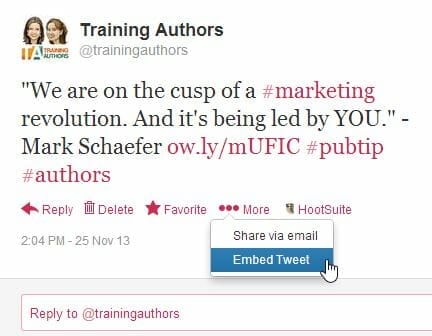
So now that you’ve been using them all, which do you like best? It seems like Push Quote Plugin would be the quickest and maybe easiest.
Hey Lisa! Push Quote was most certainly the quickest and easiest.