Discover how I got 1.1 million post reach on my Facebook business page in one week without paid advertising. In this video, watch as I take you behind the scenes to show you my statistics and the formula that worked for me.
This is really exciting. I’m going to share with you today how I got 1.1 million post reach.
Yes, one million!
Listen Below:
Subscribe to the Podcast: iTunes | Stitcher | RSS
Click here to leave an iTunes review and subscribe to the show. Read my step-by-step tutorial and find out all the details here. If you have a specific question, I’d love to hear from you! Leave me a message here.
Open Broadcaster Software
As you know I love Facebook Live.
I started using Facebook Live months ago through the Facebook Mentions App because I went through a few steps to get my page verified.
It was totally worth it.
I have also created a free Five Day Live Video Challenge, which you can access at Shelleyhitz.com/LiveVideo.
I have been using Live Video consistently since June 2016 and I love it. This week I found out about a brand new tool that is amazing.
I woke up one day and thought, “I have got to try out this tool!”
This tool I am so excited about is the OBS or Open Broadcaster Software. You can get it at OBSProject.com, and you want to get OBS Studio.
However, it is a bit technical to get setup, to figure out all the settings, and to use it generally. I’m using it right now to go live on Facebook.
Therefore, I created a training about using OBS in Author Audience Academy as a bonus last week. So, if you’re interested in getting this step by step training you can get that inside my Academy.
Benefits of using the OBS
 You might be wondering why I am so excited about this software. This software has helped me get 1.1 million post reach for only just one week!
You might be wondering why I am so excited about this software. This software has helped me get 1.1 million post reach for only just one week!
Here are the proof of how OBS has enhanced my social media engagements.
This is the information inside my Facebook analytics.
- 430% overall increase
- 114% increase on page views
- 14, 173% increase on my post reach
- 241% increase on post engagements
- 1,148% increase on video views
Sales During Live Videos
Another benefit of the OBS is that it could do screenshare on Facebook now. Therefore I decided to do my webinar on Facebook live and see what happened.
And what followed was amazing.
I got 669.5K reach on my webinar. Aside from that, I’ve had 9 new members join Author Audience Academy as a result of that webinar.
I made income from hosting my webinar on Facebook Live, plus look at all this reach!
I actually ended up with 1.2 million post reach after this training was created.
This amazing tool is something that you can use for free where you can host your webinars.
Other Cool Features of OBS
There are so many options inside OBS.
On my webinar I used a custom lower third which looks professional.
In the lower third, I also added my picture at the bottom right hand corner of the screen during my webinars, which adds to the professional look.
I can also publish my video on Youtube if I want to. I almost always repurpose my Facebook Live video onto Youtube, so this feature is really useful for me.
With OBS, the video has a very professional look to it as it fills the whole screen instead of having the black bars on the side.
I have also used the Reflector2 App that displays my iPad. I have used it to doodle on my Facebook Live videos. This can help you make your video look different and stand out.
So all of this is so exciting!
If you’re an Author Audience Academy member, I have created a training next week for you on the exact step-by-step process on how to use the tools that I have mentioned above. Go into the BONUSES module and you’ll find the training for you there. It ended up becoming an entire course with five videos, my lower third template, mind maps, and more.
I walk you step-by-step in setting up things because it is a little bit confusing when you’re first getting started.
You can do this all on Facebook Live and it’s going to be fun! So if you would be interested in learning all of this, I would love for you to join us in AuthorAudienceAcademy.com. I hope to see you there!
Watch the Video Below:
Click here to get notifications for my Facebook Live training.
Have Comments or Questions?
Share them in the comments below.

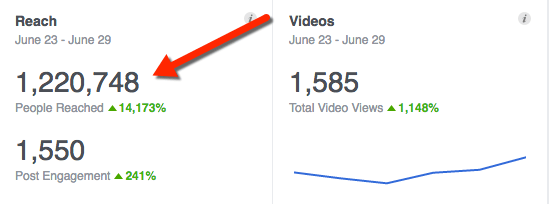

Leave a Reply