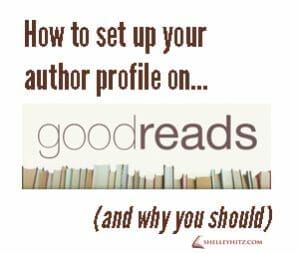 In this post, you’ll learn about the power of Goodreads as well as how to set up your Goodreads author profile and get started.
In this post, you’ll learn about the power of Goodreads as well as how to set up your Goodreads author profile and get started.
Updated January 2020
Goodreads is a popular platform authors can use to market their books. However, I know many authors who have not even set up the basics on Goodreads to increase their exposure on this popular site for readers.
Why Goodreads?
Goodreads launched in 2007, has over 90 million members and since March 2013, Goodreads has been owned by Amazon.
If those statistics do not convince you of the importance of Goodreads, consider the fact it is a social media platform for readers. Where do readers spend time online? Millions of them can be found on Goodreads.
When they are on Goodreads, will they see your books and your author profile or will you be missing from this important site?
Goodreads is also another place you can have your book reviewers post reviews. This gives your book more exposure as it will show up on their profile and their can see it as a recent update on the homepage.
Now that we’ve discussed the importance of Goodreads, I’m going to show you how to set up your Goodreads author profile.
Setting Up a Goodreads Author Profile
It is important that you go through the steps to claim your author profile so you can optimize it and access other features available only to Goodreads authors.
Step one: Claim your author profile
To apply for the Author Program, you can follow these steps when visiting the desktop version of Goodreads:
- Sign in or create an account Goodreads.com
- Then search for your most popular book via ISBN, ASIN, or title.
- Once you are on your book page, click on the link for your name.
- It will open up to an author profile page. Scroll to the bottom of your author profile page and click on the link that says “Is this you? Let us know.” and you will be able to send a request to join the Author Program.
- They will send you an email when you’re approved within 2 business days. Your login and password will stay the same.
Step two: Customize your author profile
There are many things you can do to customize your Goodreads author profile.
Here are a few recommendations:
- Add your author photo.
- Add a compelling author bio with a call to action to sign up for your e-mail list.
- Add your blog.
- Add at least one video.
To find out more information about the Goodreads author program, visit this URL: https://www.goodreads.com/author/program
If you need more personalized help, contact a librarian. The easiest way is to join the librarian’s group here: https://www.goodreads.com/group/show/220
Step three: Getting started on Goodreads
When you are first getting started on Goodreads, here are three things we recommend doing:
- Start adding friends. I don’t recommend doing this by connecting to Facebook. Some sources say that by doing this, it could jeopardize the reviews your Facebook friends post on Amazon getting taken down. This is because Amazon owns Goodreads and has access to any information related to your Goodreads account. Technically there is nothing wrong with your Facebook friends posting reviews to Amazon for your book as long as they do not have a financial interest in your book, but Amazon has been known for taking down random reviews. So it’s better to be safe on this one and not connect Facebook. If you’ve already done it, I don’t know of a way to reverse it as Amazon already has the information. Therefore, don’t worry about it and put your energy into other areas.
- Remember to ask reviewers to post their review to Goodreads as well. Get the URL of your book page and give it to reviewers who agree to post a review for you.
- Post a rating and review for some of your favorite books. This will help you learn how the platform works.
9 ways to get your profile image to show up around Goodreads
Getting exposure for your author profile on Goodreads can create interest in you and your books. Here are 9 ways you can get your profile image to show up around Goodreads once you have your account set up:
- Update your progress on a book you are currently reading. Click update status on that particular book’s Goodread’s page.
- Vote on a list http://www.goodreads.com/list
- Vote on a poll http://www.goodreads.com/poll
- Blog updates – this will happen automatically if you’ve connected your blog to your author profile.
- Rate a book and/or review it.
- Add a book to your shelves.
- Find a book and click “want to read”.
- Click the “like” button under someone else’s review.
- Respond to friend requests.
There are other ways to market on Goodreads, but for now make sure you have your author profile set up and that your reviewers are posting their reviews to both Amazon and Goodreads.
Conclusion
Do you have an author profile on Goodreads? If not, I encourage you to set one up today! If so, what tips do you have for authors on getting set up?
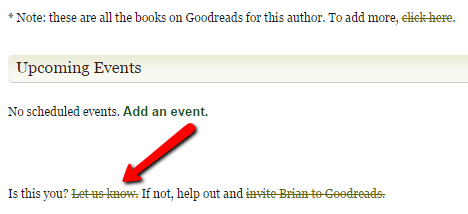
Hi Shelley
Thank you for a brilliant blog on Goodreads. I straightaway updated my profile and tomorrow I will update all my social media platforms and make public my first book – “Adventurous tales from a Mountain Walk.”
I look forward to discovering more from you.
Awesome! You’re welcome.