Do you want to learn how to make a connection to your audience and make interactions more engaging and entertaining?
In this post, I share with you six things that you need to know about Facebook Live.
Listen Below:
Subscribe to the Podcast: iTunes | Stitcher | RSS
Click here to leave an iTunes review and subscribe to the show. Read my step-by-step tutorial and find out all the details here. If you have a specific question, I’d love to hear from you! Leave me a message here.
Six Things to Know About Facebook Live
Several people has been asking me about Facebook Live. I have been using live broadcasting for marketing for a while now. I have been on Periscope for a year and I have been on Facebook Live for seven months.
So let me tell you six guidelines on how to use Facebook Live for marketing your business.
#1: Facebook is Focusing on Video
Experts say that Facebook is now favoring videos in the timeline feeds and it is moving more and more towards videos. Given this, it is high time for you to start doing videos for your business as part of your marketing tools. Facebook Live makes you connect to your audience and reach more people with your message, without the need to spend too much time. By doing even just one video in a week, on your timeline, you can really engage your audience and get your message across.
#2: There are SHORT Attention Spans on Facebook
I used to think that the length of the video does not matter if the topic is interesting. So I tend to make my videos around 15 minutes. But I have learned that a lot of people tune out of it after 3-10 seconds. As I went back to check insights from Facebook, I found out that people typically only watch, on average, 1-2 minutes of each of my videos.
So you have to make sure that you get into your content right away.
The longer your videos are, the more reach you’ll tend to get on Facebook as your video shows up on more of your followers feeds.
#3: Broadcast from your Facebook Business Page
If you are doing it for your Facebook page, you have to do it from your mobile device. Here are the basic steps on how to do it through the Facebook App.
- Log in to your Facebook App from your mobile phone. Go to where your page is located.
- Tap on Write a New Post on your Timeline, Newsfeed or Page.
- Tap on the little icon that says Live Video.
See, it’s just so easy to follow.
Improving Your Video Appeal
What makes Facebook Live more interesting is, it is interactive. And here is how you can make your video more appealing and engaging to your audience.
First of all, always remember to save your video on your camera roll. Unlike Periscope, Facebook Live does not automatically save your video on your mobile device. Saving your video is essential especially if you need to repurpose your broadcast.
#4: Edit Your Video Afterwards
Next thing you have to do is just go to your video, and tap on that little drop down arrow on your post. On that drop down, you can select Edit Post.
There are a couple of things you can do to your video to make it more interesting and interactive.
Title: You can put a Title to your video. Always remember, an interesting Title can entice viewers.
Tags: Putting tags is also important for your video. Tags reminds me of keywords in Amazon or some sort of categories. It seems that Facebook is going to use these tags to help people find your content on Facebook and even through search engines.
Custom Thumbnail: Another interesting feature that you can add is the custom thumbnail. You can create custom thumbnail easily on canva.com or wherever you create graphics.
Call to Action: Lastly, you can also add a Call to Action on your video. This is really cool as it gives your audience an option to get engaged and involved on your video. It also allows you to promote your cause more.
So never forget, make sure to take a minute or two to edit your video and make it more interesting to your audience.
#5: Broadcast from Your Profile, Page, Groups, and Events
Facebook Live is named as such for a certain reason. Facebook Live allows you to broadcast Live! You can broadcast private or public events, like a book launch events page. Celebrities have been using this to get more interactive with their fans and audiences.
If you are interested in learning more about Live Broadcasts, here is a link to a video that I made exactly for this topic.
There are really so many ways that you can use this for influence, exposure and profit for your business.
#6: Promote Your Live Videos to Your Audience
 Things are going to change, but one way to really be able to have that relationship with your audience, to your viewers, is to be able to get them to subscribe for notifications.
Things are going to change, but one way to really be able to have that relationship with your audience, to your viewers, is to be able to get them to subscribe for notifications.
With Facebook Live you can educate your audience on how to sign up for notifications from your page. There are several ways to subscribe to Live Videos from a Facebook page.
One way that your audience can subscribe is through clicking Subscribe to Live Videos from a drop down of your Facebook page.
Another way is by clicking Subscribe, found at the right hand corner of the video, during a Live Video Broadcast. This feature however might only be available through mobile devices.
So there you have it. Six ways to make your Facebook page more interactive using Facebook Live. I know that a lot of people are not comfortable on live videos, but it doesn’t mean that you have to do it all the time. You have to remember that there is nothing that can go faster to building that rapport with your audience than video.
There is so much you can do on Facebook Live. All you have to do now is to decide on how you would like to use this feature to your advantage.
Ready to go live?
Join my FREE 5-Day Live Video Challenge to give you the confidence you need here: www.shelleyhitz.com/livevideo
Watch the Video Below:
Click here to get notifications for my Facebook Live training.
Have Comments or Questions?
Share them in the comments below.

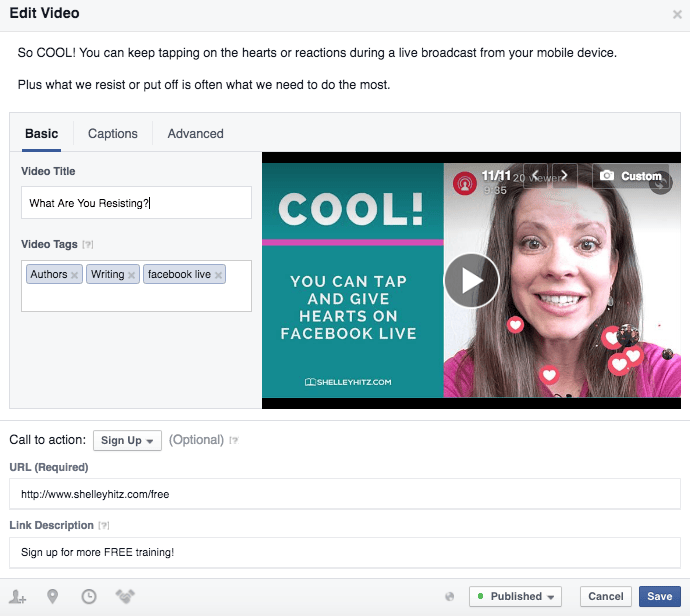
Leave a Reply