Someone recently asked me this question, “Shelley, what equipment do you use for your Facebook Live videos?”
Therefore, I decided to share with you in this post the exact equipment I use for my Facebook Live broadcasts.
It Starts With Your Smartphone
If you have a smartphone, you can create videos for marketing your books and products.
I am a prolific video maker, as you can see on my Facebook page and Youtube channel, and it all stems from a simple smartphone!
Proper Lighting
Lighting is very important when you’re doing videos.
Good lighting creates a beautiful effect in your video, giving life to your eyes as you speak. If the lighting in your video is dark, it’s really hard for people to see you and connect with you.
The lighting equipment I use for my videos is the Diva Ring Light. I purchased the from this page (see the coupon code too).
I love using it and it is such a great investment. Watch the video below to see how it works.
UPDATE: I also ordered a Chat Light for when I travel. Their website currently says they are backordered after being featured on NBC’s Today Show! Find out more here.
I first used Limo Studio Photography Lighting equipment, which I purchased from Amazon here. So if you are in a tight budget, you can start with something like this.
If you don’t have a lighting kit yet, another source of good lighting is natural light. You can set up in front of a window and let the natural light be your lighting.
Microphone for High Quality Audio
The next thing I want you to check is the audio quality of your video.
I use a Rode Lav microphone for my iPhone. It has such good quality and it enhances the audio professionally. You can check it out on this link.
Another microphone that is more affordable (around $20), but still has great quality is the BOYA mic. It also comes with a 20 ft cord so it gives you more flexibility. I have started using this mic simply due to the ability to stand further away from my phone without knocking over my equipment (that did happen once in a livestream, LOL!)
You can find out more about the BOYA mic here.
You can also create videos without the microphone as long as you have a decent audio pick up using your smartphone’s microphone. However, it is so much better to have the microphone as it gives better quality audio.
Tripod and a Tripod Mount
I use a tripod so my videos are steady. You can check this tripod on this link and the mount that goes with it here.
I also have a phone adaptor that I connect to my regular tripod. This was what I used in the beginning.
So that’s it. I have my smartphone, proper lighting, decent audio and a tripod and a mount to complete my set up.
You can even use this set up for simple photo shoots. I did it for my recent book launch for my book 9 Strategies to Build and Grow Your Author Platform.
I put my phone on the tripod, in a selfie mode, so I can see myself. I set up my lights, and set up the timer on the photo and that’s it!
I then used an app called Photo Toaster to edit the photos and make them look more professional.
I finished it in under 5 minutes!
Background
I personally broadcast in front of a white painted wall. However, I heard Kimra Luna recently say she pinned up a big piece of fabric on the wall where she broadcasts.
I also recently found a tool you can use if you broadcast from your office chair. It’s called Web Around: https://thewebaround.com/products
How to Start Recording Videos
I want to encourage you to start doing videos.
Videos and speaking is one of the best ways that you can connect with your audience and eventually, sell more books and products. People get to know you and get to trust you.
If you don’t feel comfortable in taking videos of yourself, start by recording videos on your smartphone that you never intend to publish.
Record a two-minute video every day, for 30 days and after 30 days you will have more confidence and be more comfortable recording videos.
Conclusion
Lastly, I want to share one final tip with you.
When recording your video, make sure that you are looking at the lens of your camera and not at yourself.
You are going to make much better contact when you’re looking at the camera lens and it will be more personal to your audience.
So what are you waiting for? Start putting your smartphone to work and practice recording live videos.
Would you be interested in a FREE Live Video Challenge?
If this is something that is of interest to you, please leave a comment. The more people that are interested in this challenge, the more likely I will consider investing the time into creating it.
==> Simply post “Yes! I’m interested” in the comments below.
UPDATE: I’ve gotten so much positive feedback that I decided to create a FREE 5-Day Live Video Challenge you can sign up for here: http://shelleyhitz.com/livevideo/
Watch the Video Below:
Click here to get notifications for my Facebook Live training.
Have Comments or Questions?
Share them in the comments below.

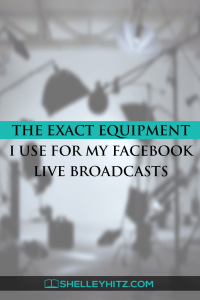
Leave a Reply