I thought I would share this quick tutorial on how to use your iPhone to record video with an external microphone. Today I did my first set of videos with my iPhone. I had to go to Radio Shack first to get an adapter and longer cable for my microphone to work with my iPhone but it was worth it! Now I have the set up I need and should be able to do videos quickly and easily.
Whatever it takes, right?
Here’s a video with an example of recording with and without the microphone on my iPhone. I was recording training videos for our Mind Maps for Authors course and forgot to put the microphone on.
Here’s what I used if anyone is interested:
Sony mic (around $20): Get it from Amazon here
The adapter is a 1/8 in. (3.5mm) stereo male to dual 1/8 in. (3.5mm) Female.
See the cord and adapter in the picture below.
Make sure to plug the mic into the red jack.

Without using the adapter, this microphone won’t work with my iPhone. I think it’s because the microphone and speakers are together normally in the same jack and needed split
However, this mic will work in my Kodak Zi8 without the adapter but not in the iPhone.
The audio is still not as good as recording with my Blue Yeti on my computer but MUCH better than without a mic on my phone.
Selfie Stick
I also purchased a selfie stick that I can use for recording video interviews and videos on the go. This is the one I purchased at Amazon.com: Kootek bluetooth selfie stick
What kind of technology do you use to record videos? Have you found something else to work well for you?
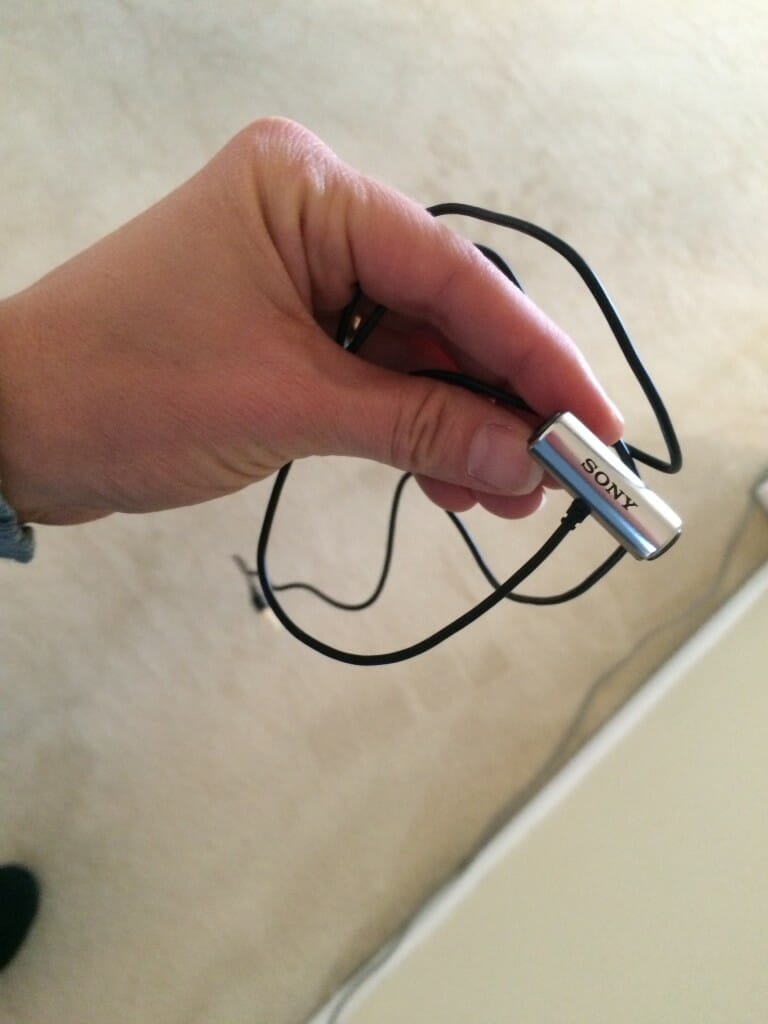

Thanks for this Shelley! I bought the mic but didn’t realize I needed a splitter too. I appreciate the step-by-step photos!
You’re welcome!
Very cool tips. Love running into ideas such as this. The out of the box thinking is great. Appreciate the tutorial!
You’re welcome! I now use a SmartLav Rode mic with my iPhone but this option worked well too.
I use the smartLav+ too, great mic. Have you checked out the Shure MV88? The app allows you to customize the stereo width, record with mid-side and a ton more – pretty cool (although not a lav mic).
I haven’t, but thanks for sharing!
Shelley I have been searching for 6 months for a way to do this, it’s brilliant. I followed your instructions, bought everything on eBay and I am so thrilled that it works exactly as you demonstrate. Thanks for the tip! Cheers, Lisa
Glad to hear it helped!