How do you organize all your tasks in a big project?
In today’s training, I will show you the exact process I’m using to stay organized in a big publishing project.
Watch the Video Below:
Click here to get notifications for my Facebook Live training.
Free Mind; a Free Software for Mind Mapping
Mind mapping saves me; it saved my sanity so many times. If you haven’t tried mind mapping yet I encourage you to consider it, and I encourage you to use a free software. I use this free software, Free Mind.
In a previous training I gave you an overview of how I set up a 90-day publishing plan.
Now, let me show you my to-do list and how I work out my plan inside FreeMind mind mapping software.
I’ve broken it down into each individual month. And in each month there are different tasks that needed to get done.
When I click on Plan and I press TAB that will add a new month. So I could add November, and then press the ENTER and I can then add another one. So that’s a few simple things of how Free Mind works.
The tasks are then broken into different categories.
So, when I finished each of these tasks, I just put a check mark using these icons on the left hand side of the software.
Once I finished all these tasks I put a check mark on the category.
So I finished the intro/outro videos. I got Initial concepts for Coloring Pages and Journal prompts done. I have “Send book to the editor” done. By the way, I’m using Deb Hall who I highly recommend, and if you need her information just let me know.
So once I finished all those, guess what? July gets a check mark, yeah! July is done.
Now, even if you’re not using a Beta Group like I am in this process, you can do this for your book, chapter by chapter.
Let’s say this week you’re going to work on chapter one, you could break it down like this.
What I did was for each chapter I have the same list.
For Mac here’s what you do:
1. Click SHIFT and it selects all of those under the list.
3. Add a new chapter under the month.
Isn’t it awesome? You can create your little outline, copy and paste it to every single chapter. Then you can get stuff done! This is how it works for Mac but I’m not sure how it works for the Windows computer.
So I have all of this already set up, and it will change, I know it will change.
I’m learning things every day. I know it will change because I just got my graphics for the scripture cards that will be printables for those taking my study, or reading my book. I just got those back today, which is fun!
So I added this plan into my book outline, and you can see here, chapter nine and the conclusion still are not done.
What I did was, for the chapters that were not done yet, I put these little nodes here as a reminder that I still have to do these.
I also have a system that I set up for every chapter. Every chapter has a theme color, except for the intro and conclusion. It also has a theme verse, a coloring page, and I’ve also added in here what the text and image will be. It has Journaling prompts, prayer, and then the presentation.
This is what I have for every single chapter.
Everything is right here, organized, at my fingertips, and it just takes so much pressure off me. I can tell my brain, “Shelley, it’s in your mind map, you don’t have to think about it, it’s there, it’s saved. You can come back to it when you’re ready to work on chapter 2 or chapter 5; it will all be there.”
Do you think you can use something like this for planning out your book project, product, course, or your next presentation?
Whatever you have coming up, is this something that you could do?
Is this something you could adapt?
You can use sticky notes if you’re more of a paper and pen person. You can do whatever works best for you. This is just where I have my 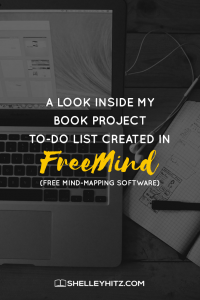 outline, so it’s where I’m keeping everything organized. It’s like the brain of my book project and it’s helping to keep me organized.
outline, so it’s where I’m keeping everything organized. It’s like the brain of my book project and it’s helping to keep me organized.
You really need good organization when you’re working on a book project, and especially when you have extra things like what I’m doing for this book project. There are so many moving pieces.
FreeMind is free mind mapping software. It’s very simple, but it’s not the prettiest to be honest. I like it because it’s compatible with my app. I use the Simple Mind app on my iPhone to do mind mapping, and I have mind mapped entire blog posts, and entire outlines for books on my phone using the Simple Mind App. Then, I can export it as a Free Mind file, and export that to my Dropbox from my phone.
So, when I’m waiting in line I’m capturing the small pieces of time in my day. I’m waiting in line, I’m doing all these things, and I’m able to use the mind mapping software on my phone. Productivity, I love it.
I always love helping you guys work smarter, not harder. It helps to share with each other as we all have different systems and different things that work well for us.
So I wanted to share with you the system that’s working for me right now. My systems change all the time, but part of my secret sauce and being able to be so prolific are my systems. I set up systems and I use them.
When you set up systems and you use it, it can help you be more productive, cross the finish line, and help you wade through the overwhelm.
For those of you that are Author Audience Academy members I just recently opened up the opportunity for you to get a free consulting call with me. I named it the Focus2Finish session.
You can apply for that inside the academy by clicking on the Start Here icon in the member area and you’ll see the information about the Focus2Finish sessions. We can meet together for 30 minutes and I will help you to set up a plan. I can do it in a mind map like this, and then you’ll get those files and be able to implement it.
If you’re an Author Audience Academy member look into that. I would love to help you get unstuck, overcome overwhelm, and move forward in your book project for your next 90 day goal.
More Strategies to Organize Book Projects
If you want to learn more strategies to help you organize your book project to-do lists, check out “Tips on Writing a Book – How to Write a Book”
Have Comments or Questions?
Share them in the comments below.
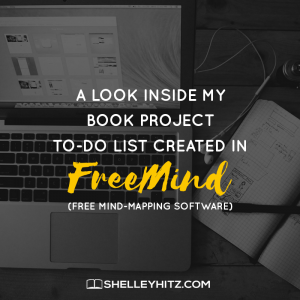
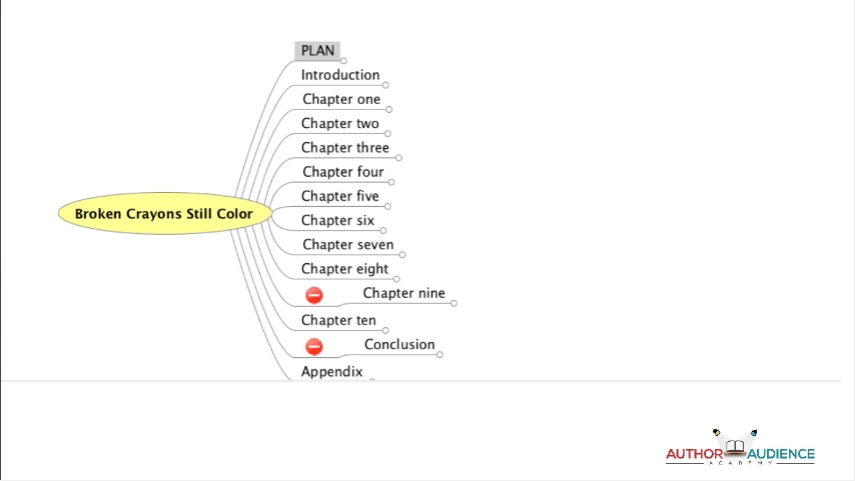
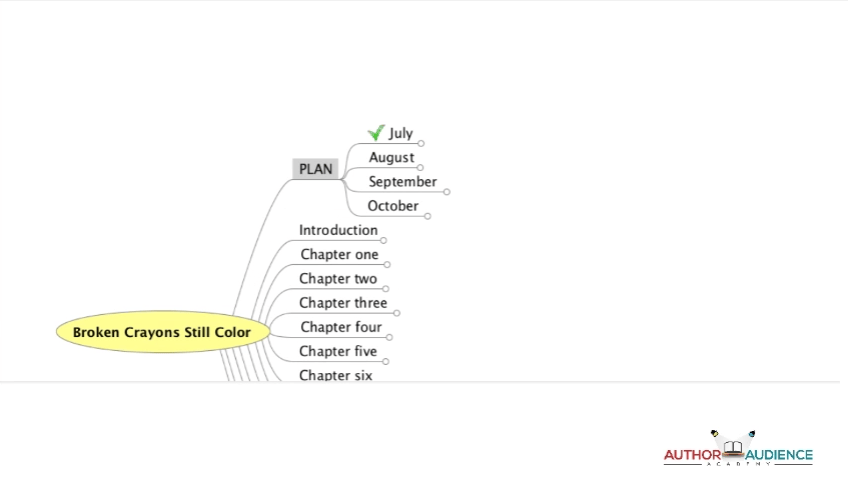
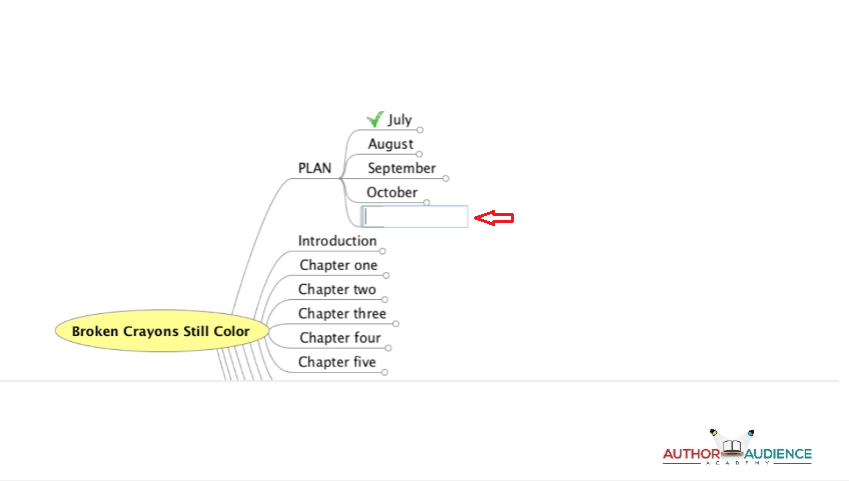
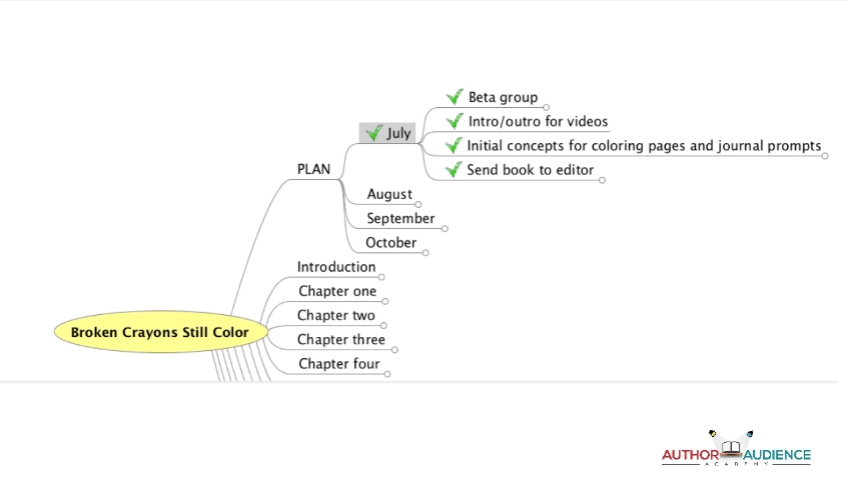
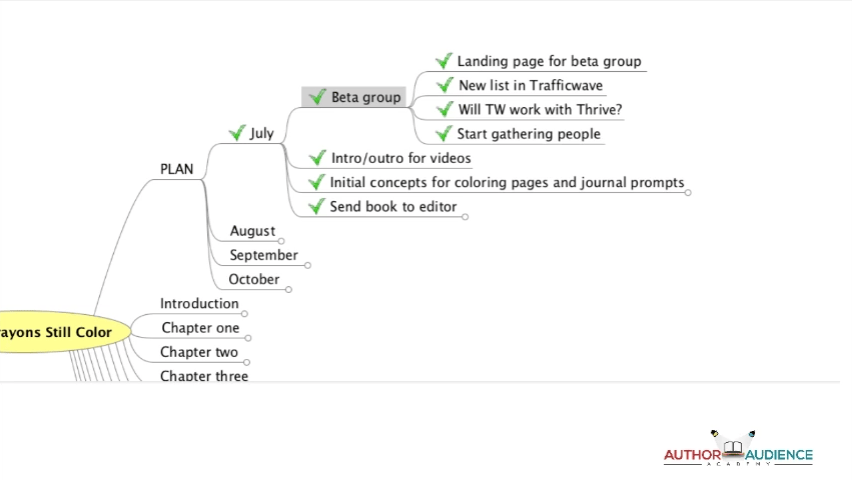
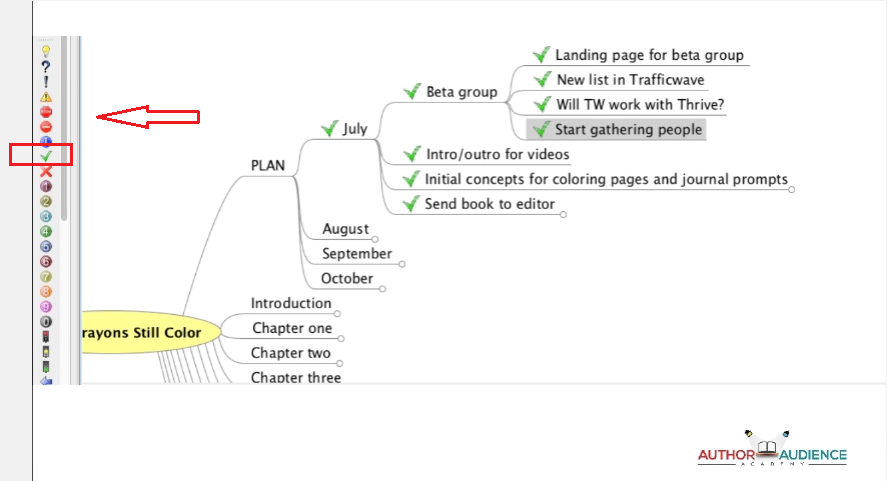
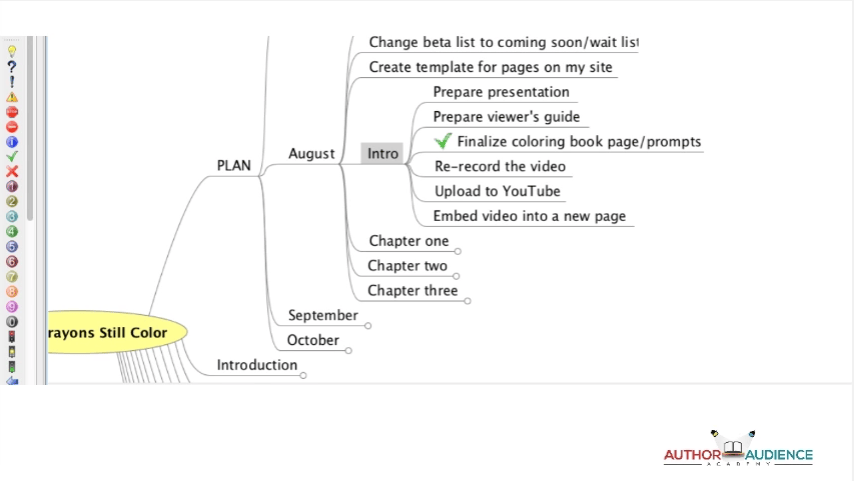
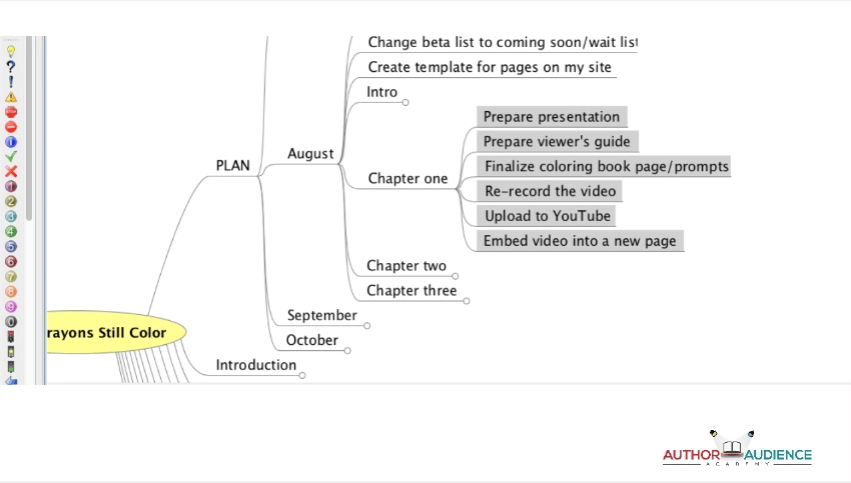
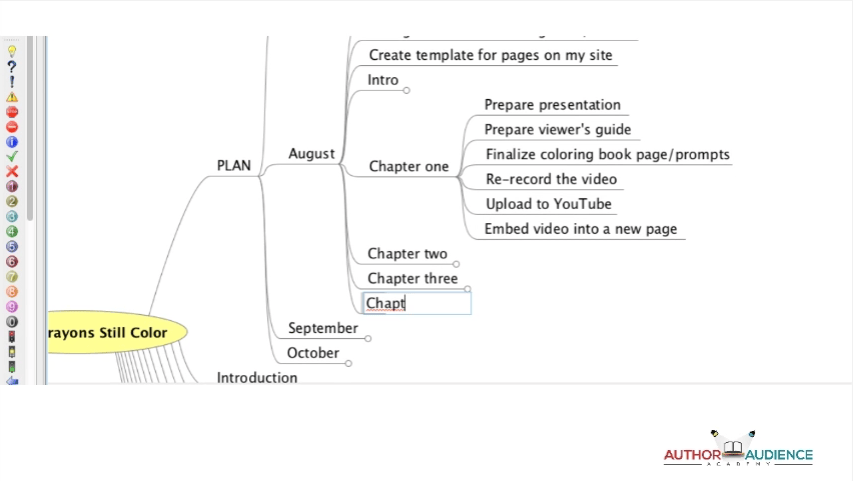
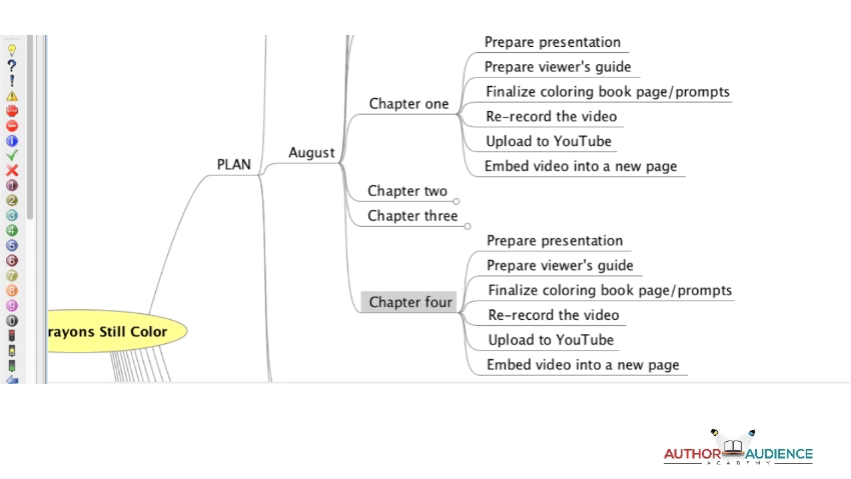
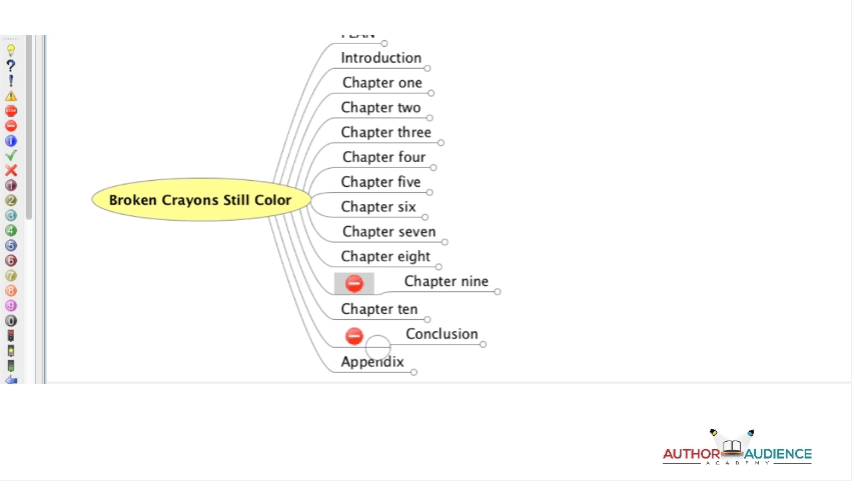
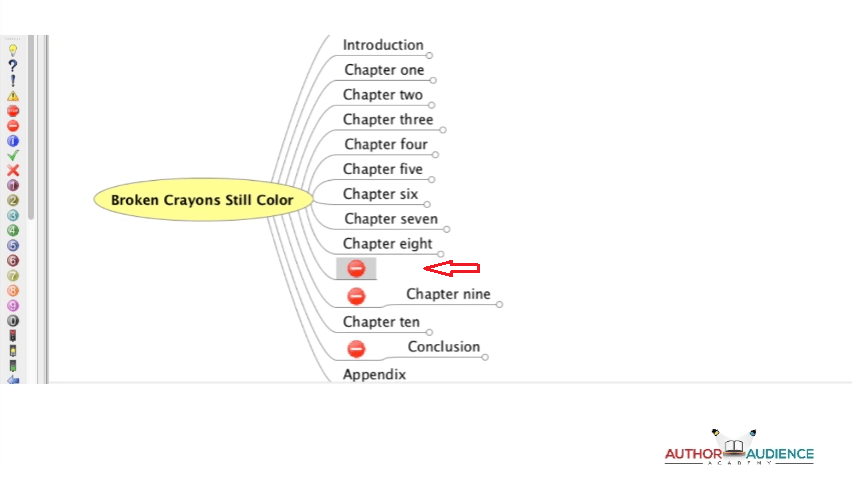
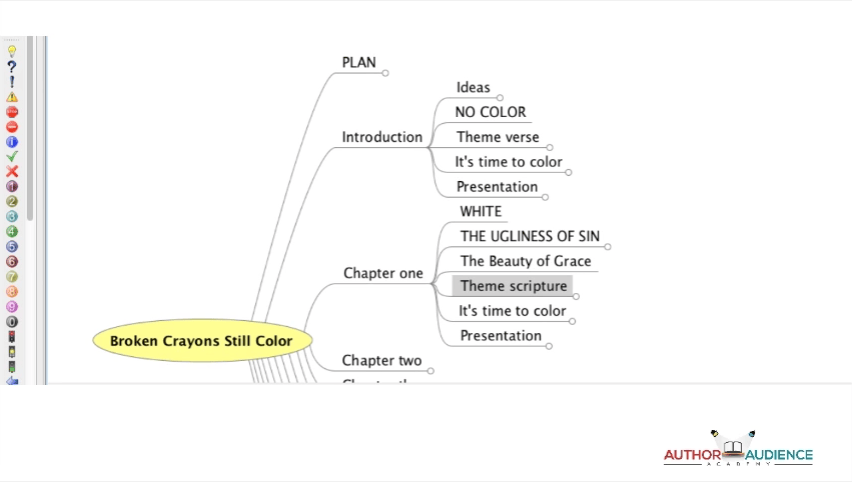
Leave a Reply